A Location is the point at which your visitors enter and leave your premises eg: your front reception desk. It is here that visitors will sign in and out by scanning a QR Code poster with their phones. Alternatively they may sign in and out at a Kiosk (tablet).
To add an additional Location to a Site…
1. Go to your Admin Setup page (cog icon).
2. Select Site & Locations.
In the listing, choose the Site where you wish to add the new Location. Then, click Add Location (3).
4. A text field will appear.
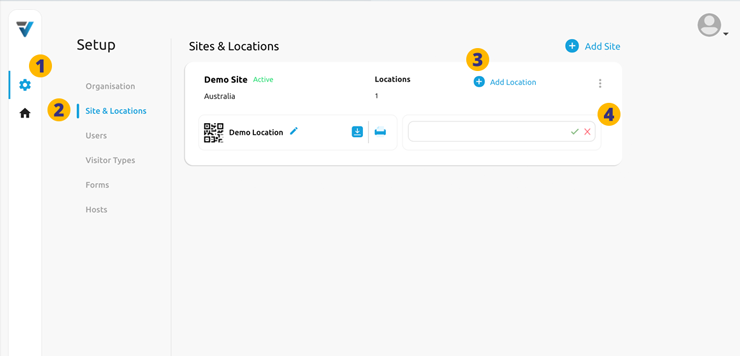
5. Enter the name of the new Location and click the green check mark to confirm your changes (6).
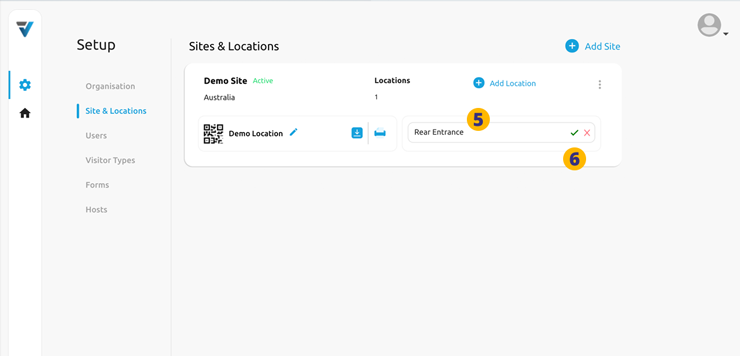
7. The new Location with the name eg Rear Entrance has now been created.
8. You may download or print your QR code poster by clicking on the relevant icon.
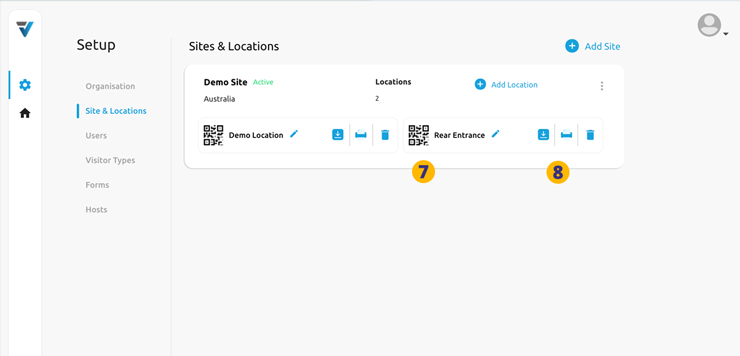
V3-015
