Please contact VPass Support and have them enable the Languages feature in your account. Add-on costs may apply.
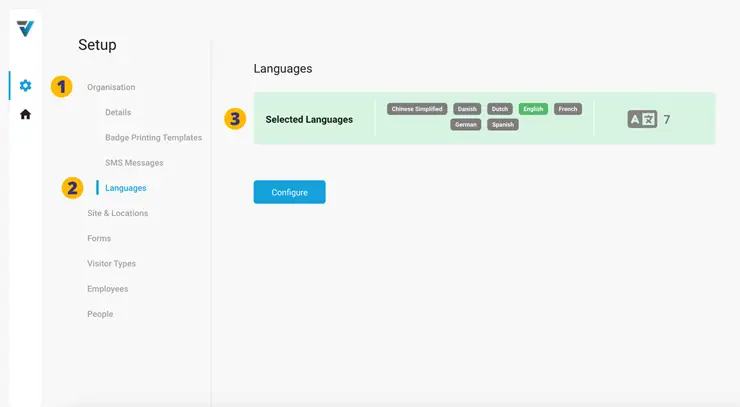
How it works…
The above configuration means that if, for example… visitor#1 signs in (without making a language selection), the language used will be English. However, visitor#2 may switch the language to one of the the other six available… for example Chinese Simplified. For the duration of their sign in process the user interface will be translated into Chinese Simplified. Upon completion of that sign in, the Kiosk reverts to the default English.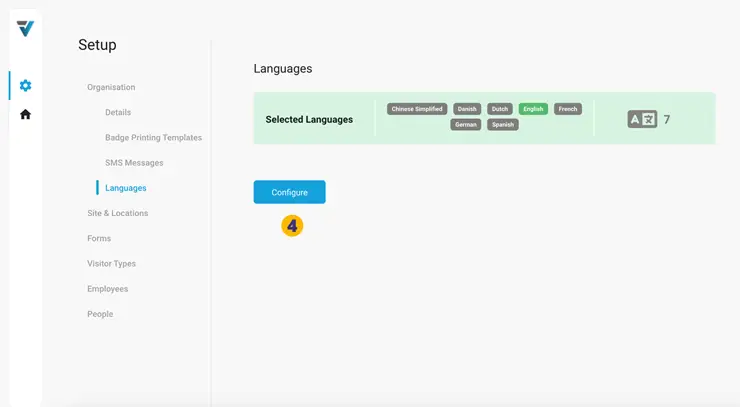 5. A sidebar comes up…
5. A sidebar comes up…
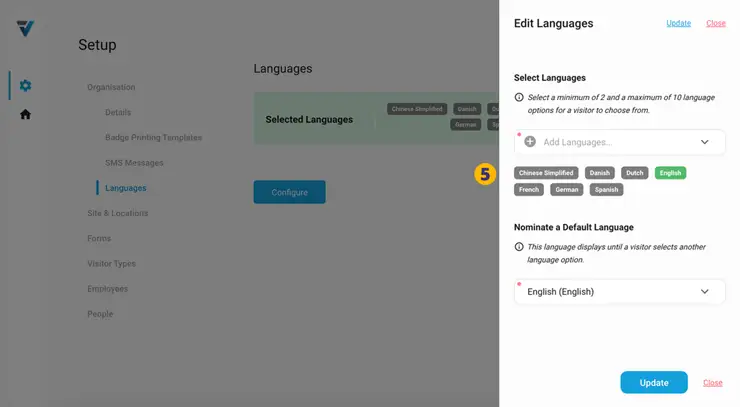 Let’s say for example we want to have the default language as French and have Arabic, Chinese Simplified, Vietnamese and Hindi as available languages.
6. Use the Nominate a Default Language dropdown to select French.
Note that upon making this edit, the green Default Language pane changes from English to French.
Let’s say for example we want to have the default language as French and have Arabic, Chinese Simplified, Vietnamese and Hindi as available languages.
6. Use the Nominate a Default Language dropdown to select French.
Note that upon making this edit, the green Default Language pane changes from English to French.
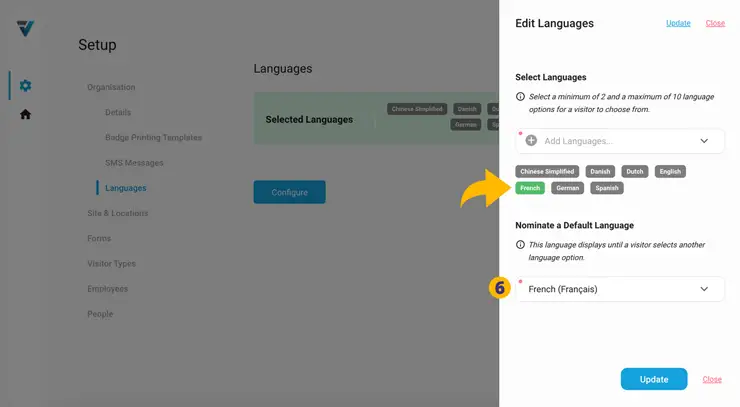 7. Next, use the Select Languages dropdown to deselect the example languages you do not require (Danish, Dutch, English, German, Spanish) …and add those that are required.
8. When you are done, the newly selected Available Languages are listed here in grey panes alongside the Default Language.
9. Update the changes.
7. Next, use the Select Languages dropdown to deselect the example languages you do not require (Danish, Dutch, English, German, Spanish) …and add those that are required.
8. When you are done, the newly selected Available Languages are listed here in grey panes alongside the Default Language.
9. Update the changes.
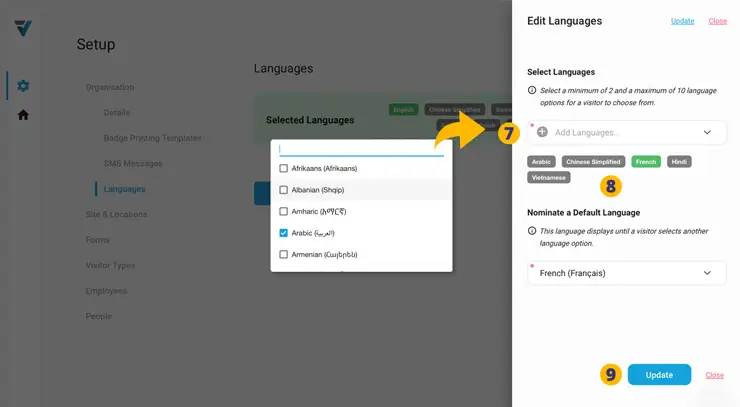 10. The Languages page will now look like the image below, displaying the Default Language, Available Languages and total number of languages.
10. The Languages page will now look like the image below, displaying the Default Language, Available Languages and total number of languages.
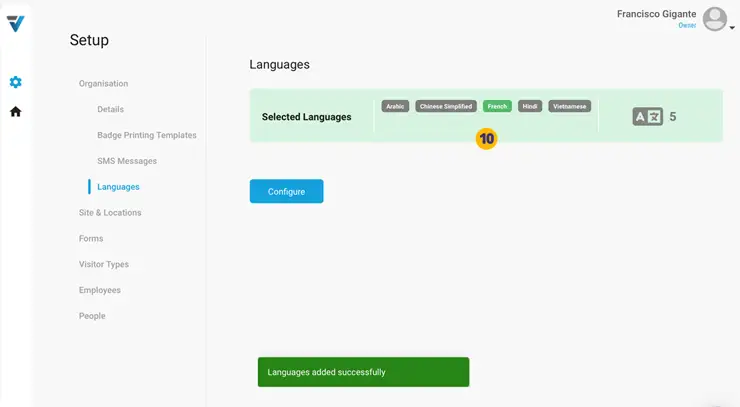 11. Also, the VPass Kiosk and Phone interfaces will display in the new Default Language (French).
11. Also, the VPass Kiosk and Phone interfaces will display in the new Default Language (French).
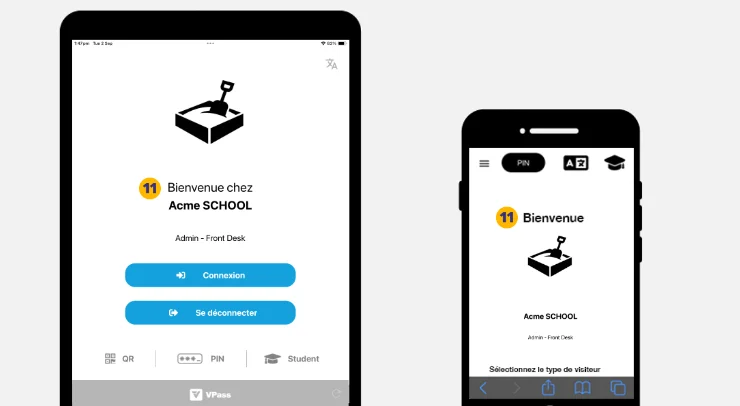 12. A visitor may use the language icon (in the top right) to select one of the four Available Languages. For example, Arabic:
12. A visitor may use the language icon (in the top right) to select one of the four Available Languages. For example, Arabic:
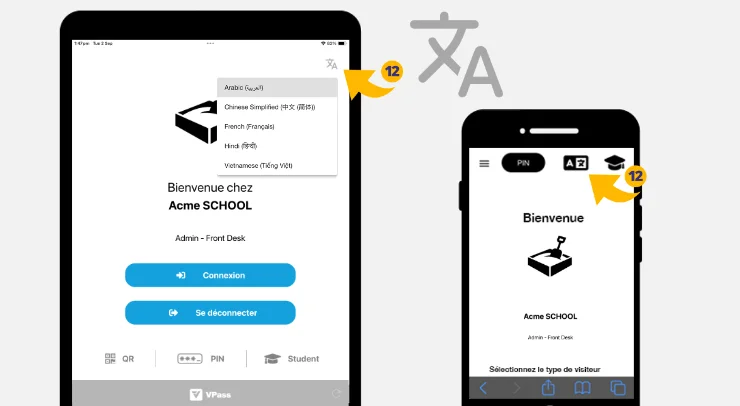 13. They will then be able to sign in in Arabic:
13. They will then be able to sign in in Arabic:
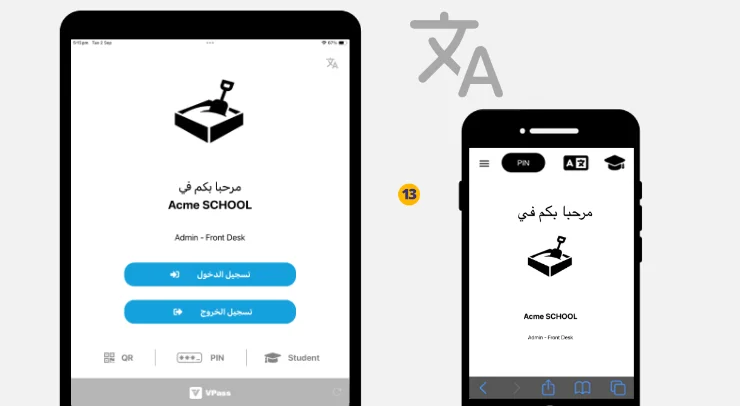
For a full list of the available 133 languages, please refer to this spreadsheet.
FAQ
Q1: If the default language is changed to say French, does VPass admin and reports page data also get translated into French? A1: No, the VPass admin and reports page will always remain in English.V3-105
