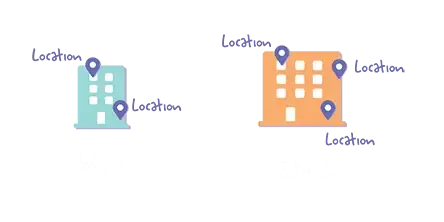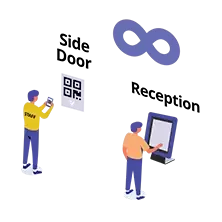- Features
- Structure your Account with Sites & Locations
Structure your Account with Sites & Locations
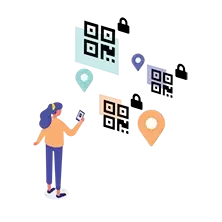
QR Code Geo-Location
Enable Geo-Location at each QR code poster to ensure sign ins are authentic.
Location services must be enabled on the phone doing the sign in.
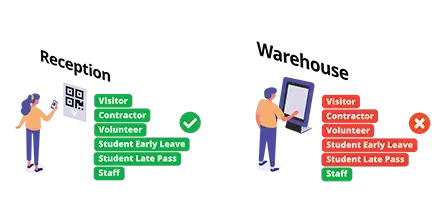
Limit Visitor Type access according to Locations
You can decide which Visitor Types can sign in at which Locations.
For example, only Staff may sign in and out at the Warehouse.
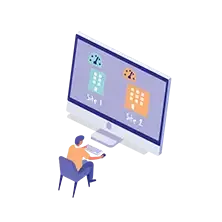
Site Specific Reports
Admins may view Visitor Reports on a Site by Site basis.
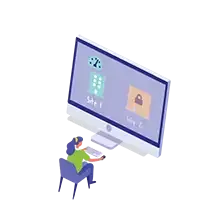
Restrict Admin Access to certain Sites
Admin or Super Admin logins can be setup to administer an individual Site or any combination of Sites.