-
Features
-
Industries
QR code posters are placed at Locations for visitor sign in by phone.
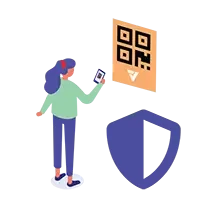
Unlike other sign in systems, the visitor completes the sign in entirely on their own phone.
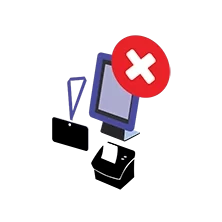
Setup and run VPass without costly tablets, printers, badges/lanyards.
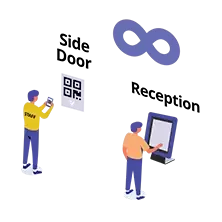
Sign in quick wherever a QR code poster is placed. Unlimited Locations available in the Premium Plan.
All of the above features, plus… visitor signs in at a kiosk. See our Standard & Premium plans.
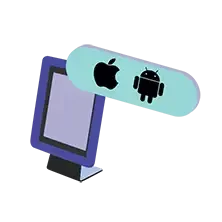
Use any kind of tablet. No App required.

Configure your account Forms & Visitor Types to meet your needs. Changes are pushed live to all devices automatically.
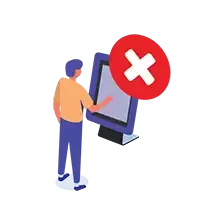
Deny a visitor from signing in if their response to a question is incorrect.
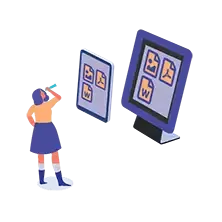
Add documents, images, conditions of entry text and signature box to your sign in forms.
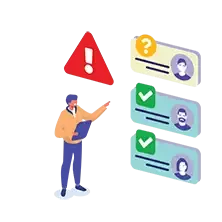
In an evacuation, check-off those accounted for.
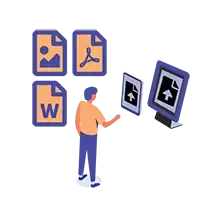
Collect a document from a visitor as they sign in. Can be saved into phone Profile for future sign ins.
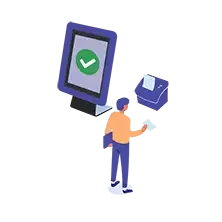
Use any network printer, not just AirPrint printers.
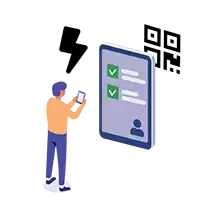
Details saved into your Profile will pre-fill form fields at each sign in where VPass is used.