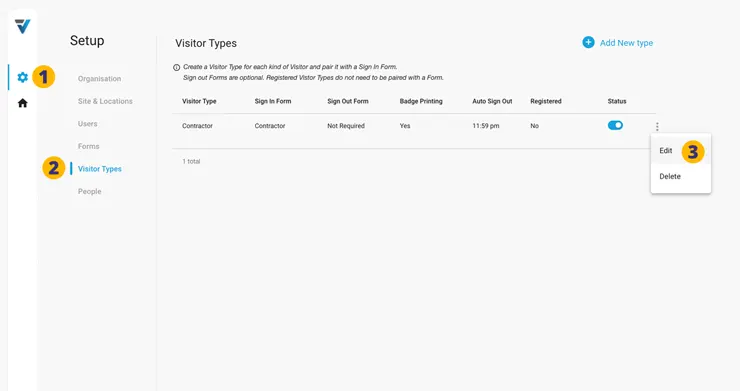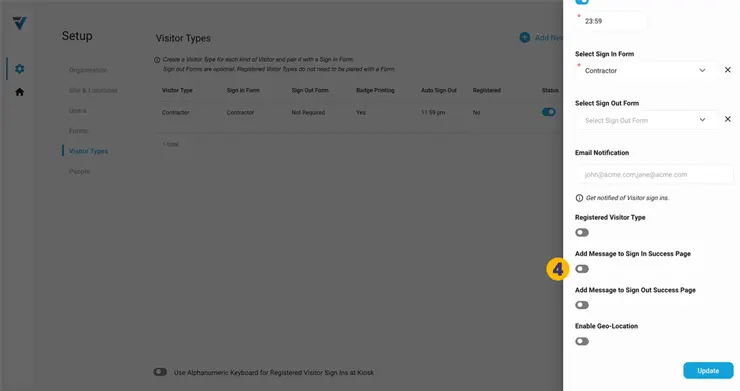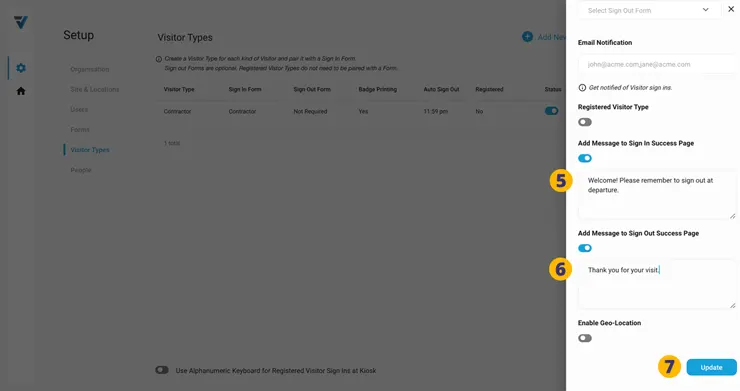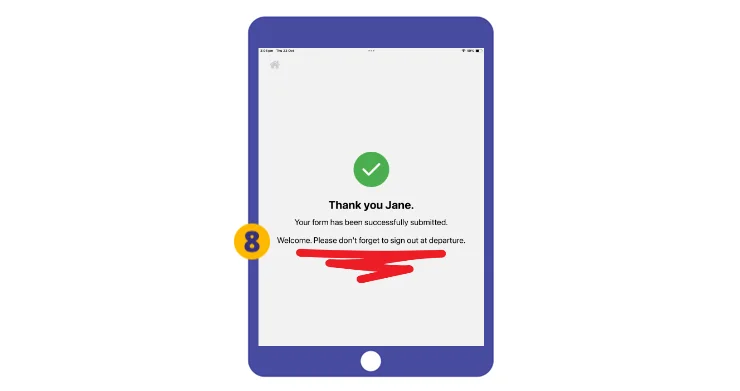To display a custom message on the Kiosk success page at sign in and/or sign out…
1. Go to your Admin Setup page (cog icon).
2. Select Visitor Types.
3. Edit the relevant Visitor Type.
4. A sidebar will come up on the right hand side. Scroll down to the bottom and toggle on either Add Message to Sign In Success Page or Add Message to Sign Out Success Page.
Add your message (80 characters maximum) to either the Kiosk sign in success page (5) and/or sign out success page (6).
7. Update the changes.
At sign in or sign out, the success message will be shown to the visitor using the Kiosk (8).
The success message does not show for visitors signing in with their phones.
V3-062