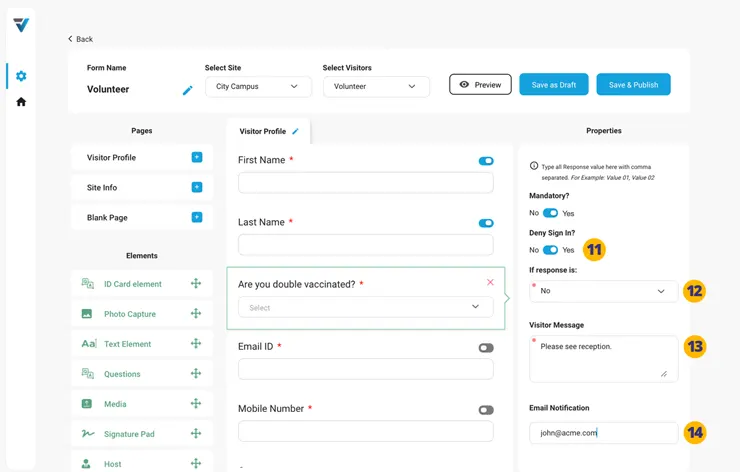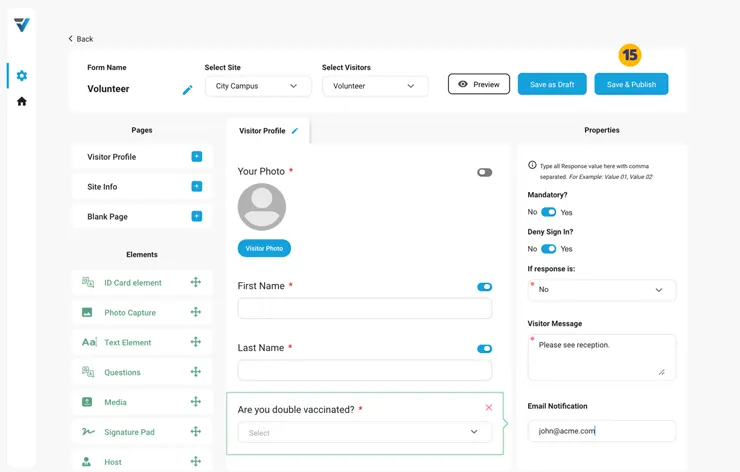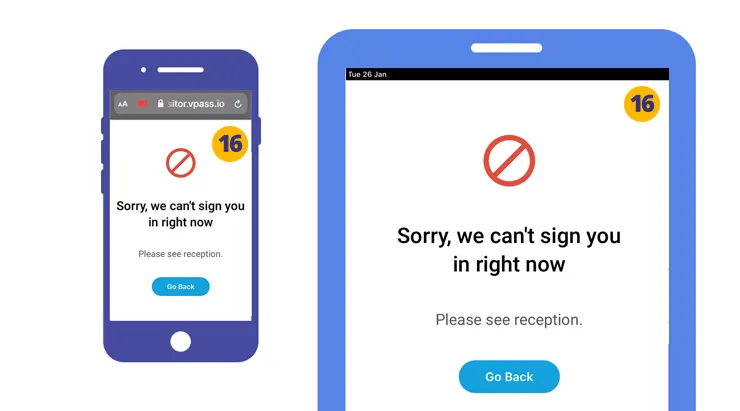The Deny Visitor Sign In feature allows you to stop a visitor sign in if a certain response is given to a question. For example if a visitor answers “No” to the question Are you double vaccinated? then a custom message displays and the visitor cannot complete the sign in.
Assuming this is being added to an existing Form…
1. Go to your admin Setup page (cog icon).
2. Select Forms.
3. To edit an existing Form, select the three dots on the right hand side of the listing. A small menu will come up. Select Edit.
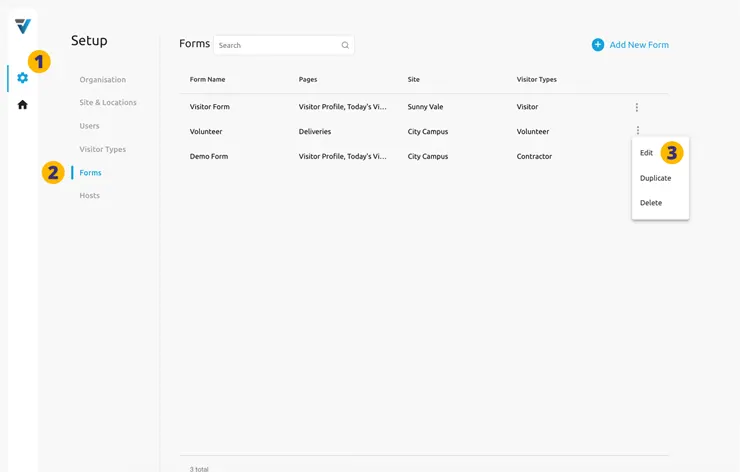
4. If necessary, select the relevant PAGE.
5. Drag and drop the Questions Element onto the PAGE.
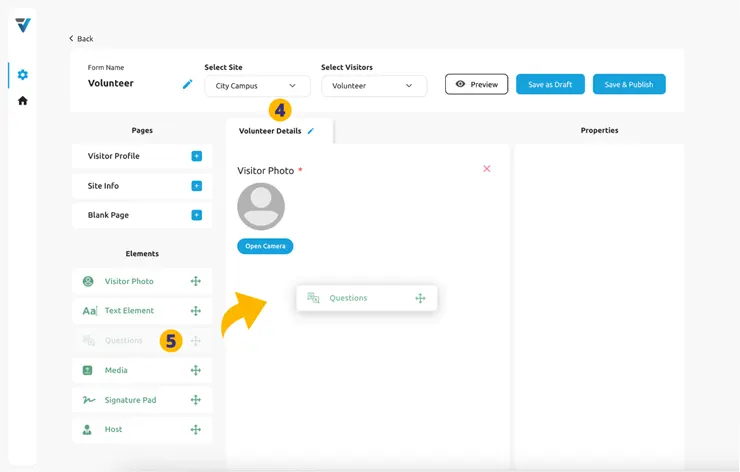
6. The newly created PAGE ELEMENT appears in the Page Preview Pane. Select it and some configuration options appear in the right hand Properties panel.
7. Label your field eg “Are you double vaccinated?”.
8. Set the Response Type as Single Select.
9. Set the Options as “Yes,No“ (for example).
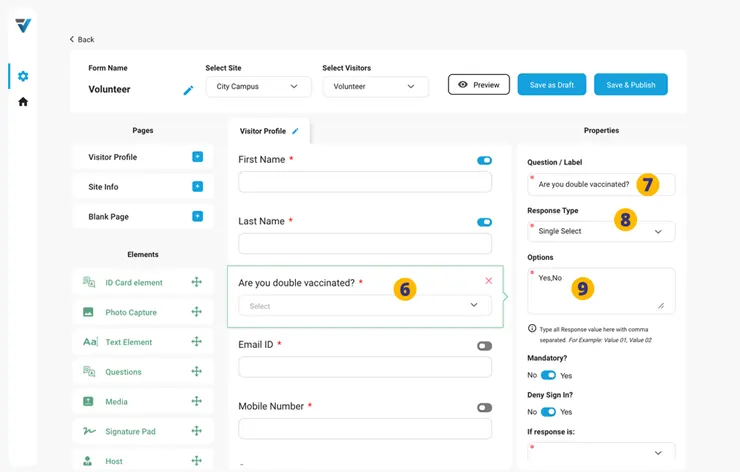
Scrolling down a little…
11. Enable the Deny Sign In feature.
12. Set the response that triggers the Deny Sign In. For example if the visitor answers “No”.
13. Add the on screen message that the visitor will view when their sign in is denied.
14. Optionally add an email address(es) that will receive a notification that a visitor sign in has been denied.
15. Save and publish the Form.
16. Hence, when answering the question “Are you double vaccinated?” as “No” on a phone or at a Kiosk the sign in will be denied.
V3-036