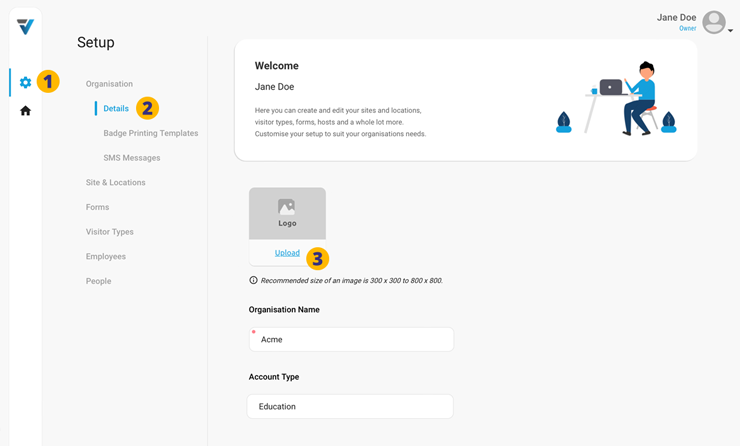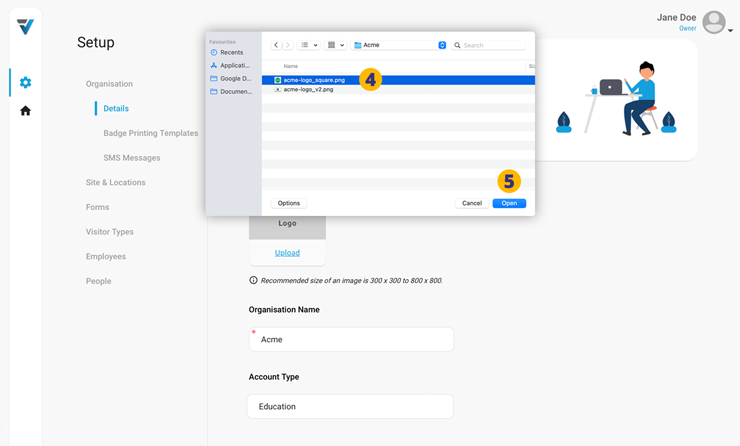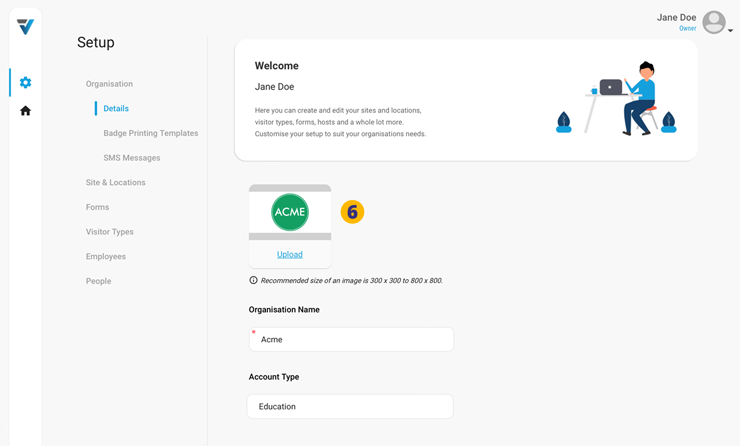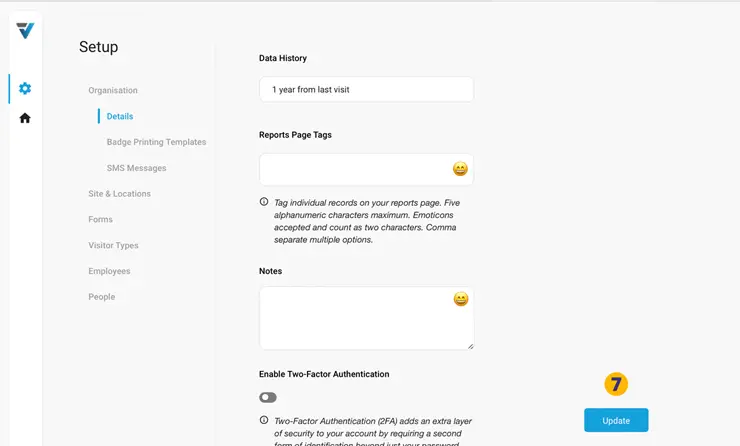The logo will display on a visitors mobile phone or on the Kiosk home screen as they sign in.
A square png or jpg image between 300 x 300 and 800 x 800 pixels is recommended.
1. Go to the Setup (Cog Icon)
2. Navigate to the Organisation > Details page
Near the top is the Logo preview window. Select Upload (3).
Browse your computer to where your Logo is located (4) and select it.
5. Select Open.
The Logo is now uploaded (6)… but the update is not actually saved.
7. Be sure to save the changes by scrolling to the bottom of the page and clicking Update.
V3-013