To add Users to Groups in bulk please follow these steps…
1. On your Microsoft Azure home page, click on Groups.
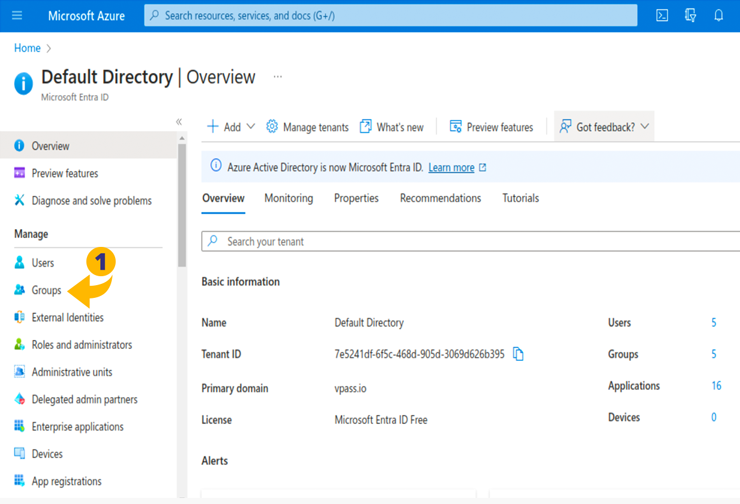
2. For example, select VPass Employee Group.
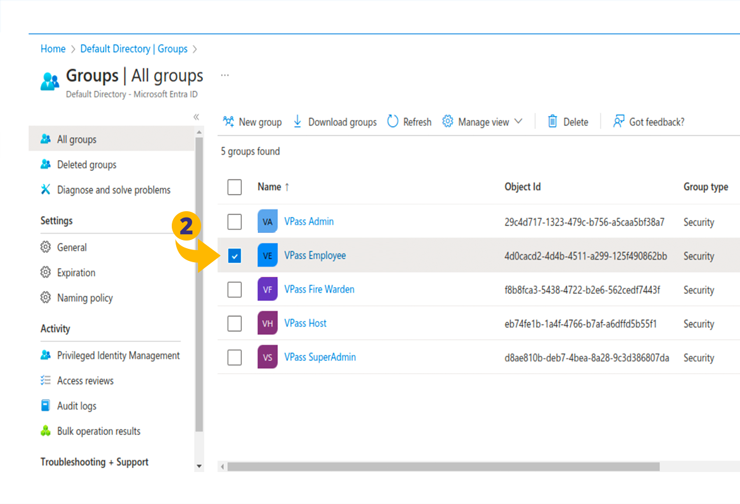
3. Click on the Members.
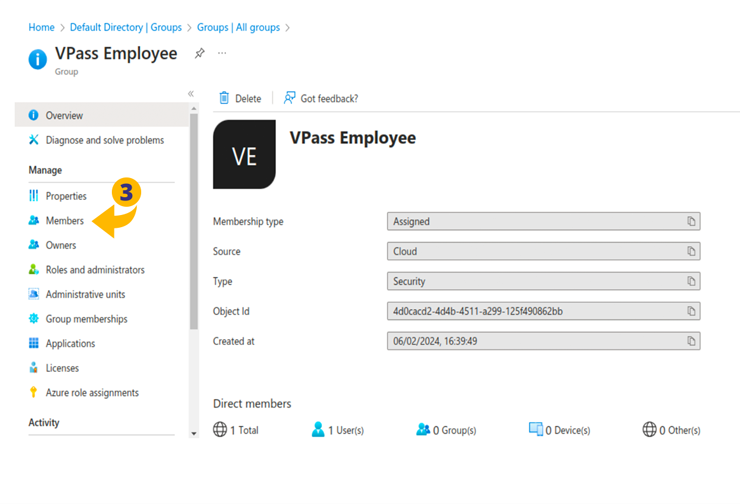
4. Click on Add Members.
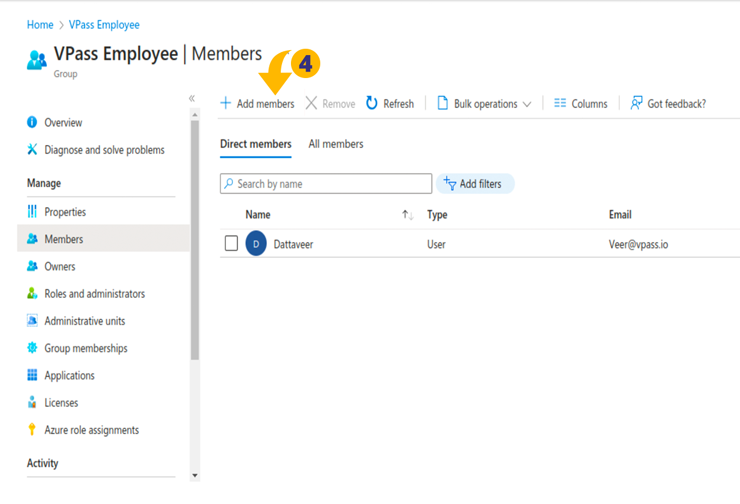
5. Click on the Users.
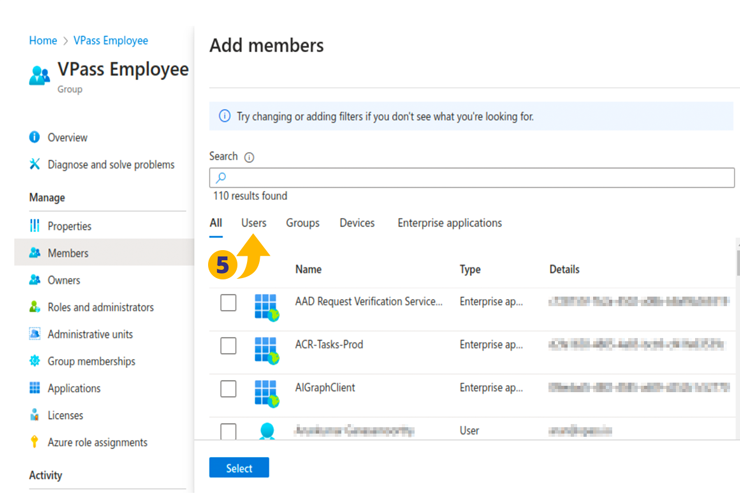
6. Select checkboxes for the Members you wish to add and then click on the Select button (7).
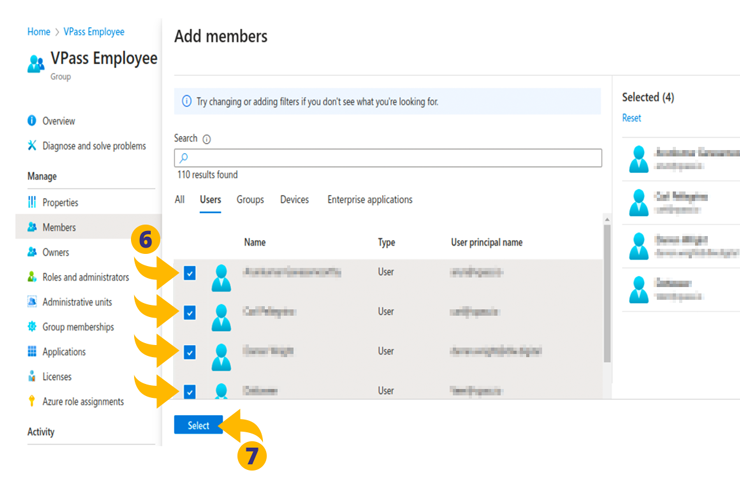
Follow the same steps to add a Users to either the VPass Admin, VPass SuperAdmin, VPass Host or VPass Fire Warden Groups.
V3-089
