1. Log in to your Microsoft Azure account using valid credentials.
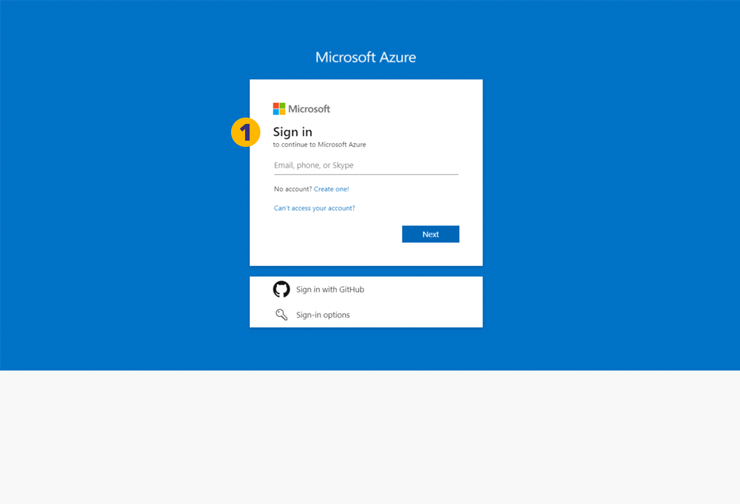
2. Search for a Microsoft Entra ID in the search box.
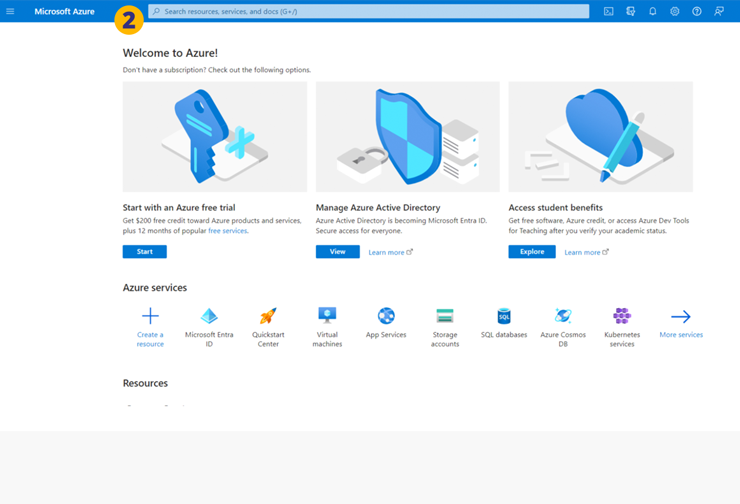
3. Click on the required Microsoft Entra ID displayed below in the search box.
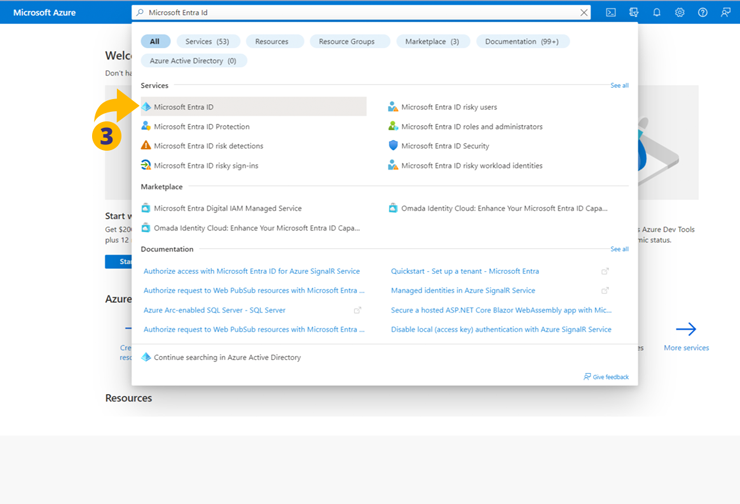
4. In the sidebar, click on Groups.
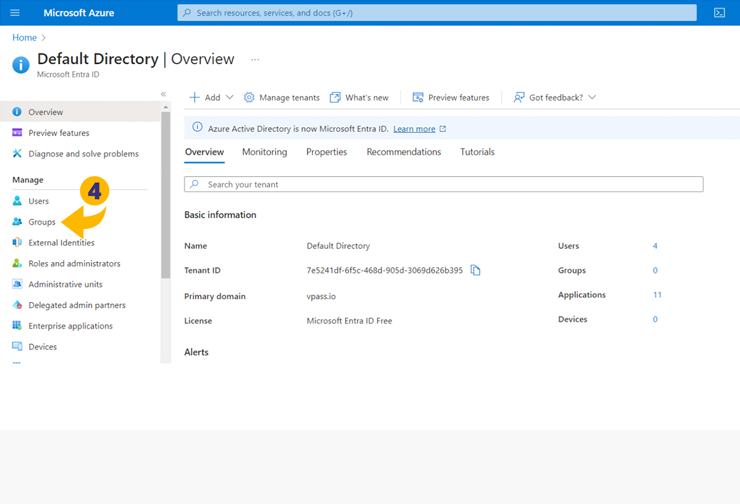
5. Click on the New group.
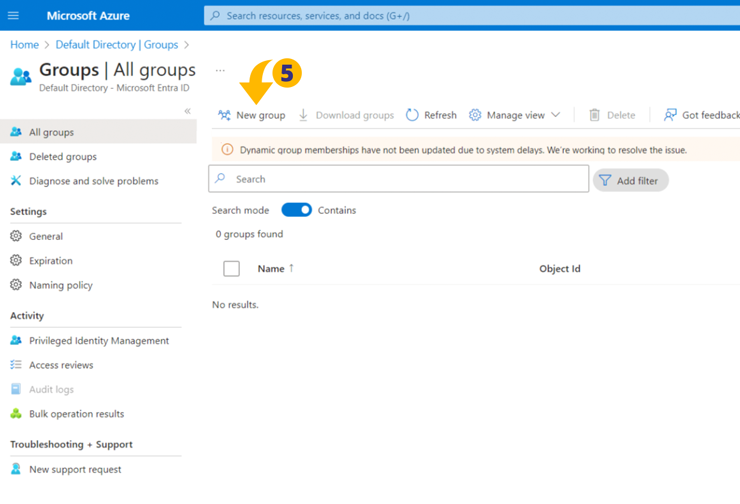
6. Enter the name of the group in Group name field and Click on Create Button.
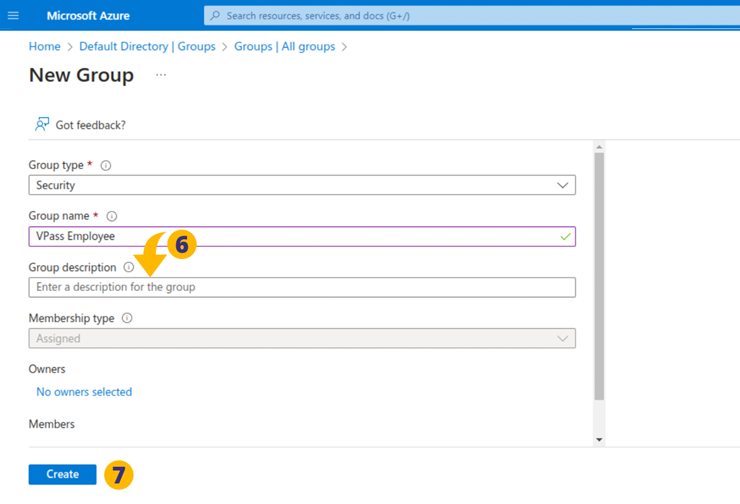
8. It may will be that you wish to add additional Groups to cater for the various Employee Functions. These might include VPass SuperAdmin, VPass Admin, VPass Fire Warden, and VPass Host. To do this, simply repeat steps 4-7.
V3-087
