1. Log in to your Microsoft Azure account using valid credentials.
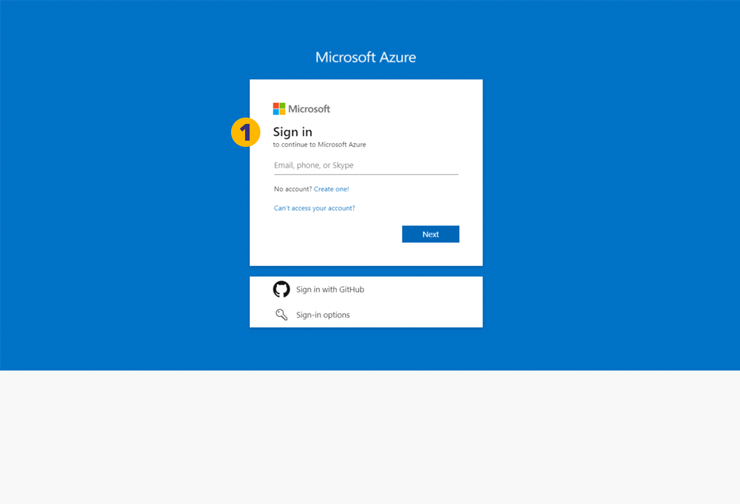
2. Search for a Microsoft Entra ID in the search box.
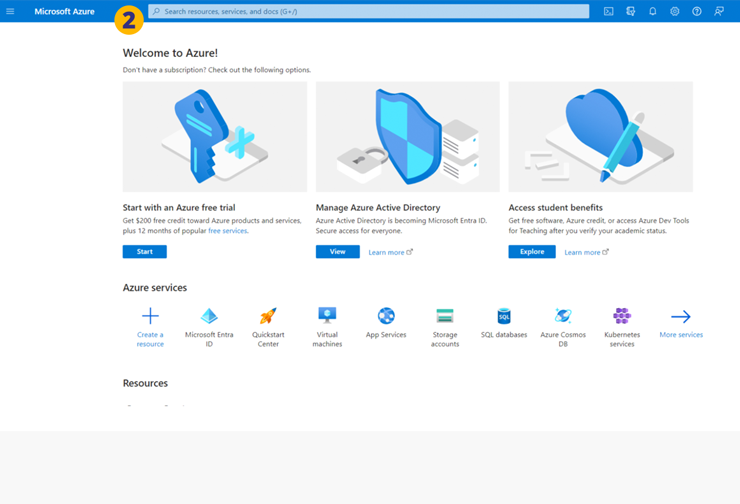
3. Click on the required Microsoft Entra ID displayed below in the search box.
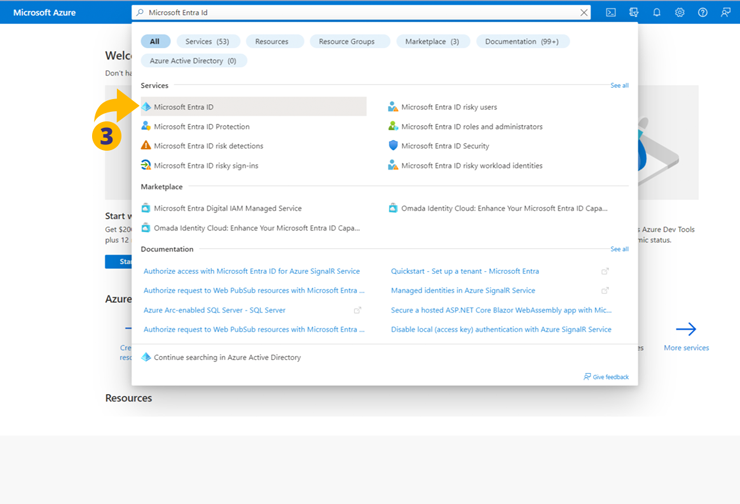
4. In the sidebar, click on Users.
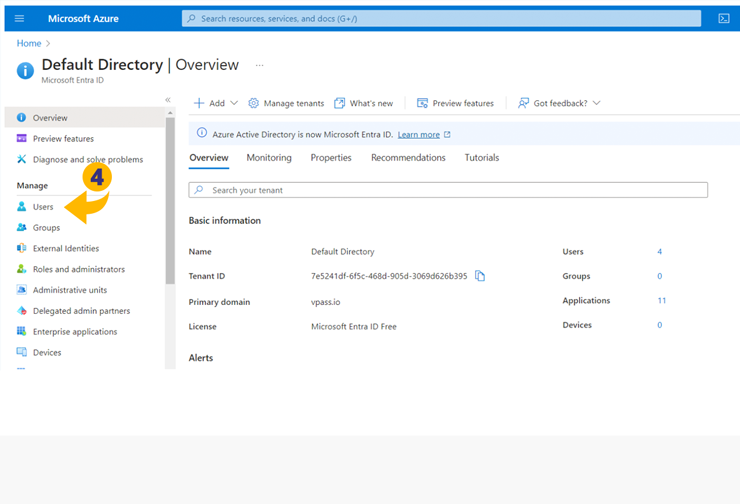
5. Click on the New user.
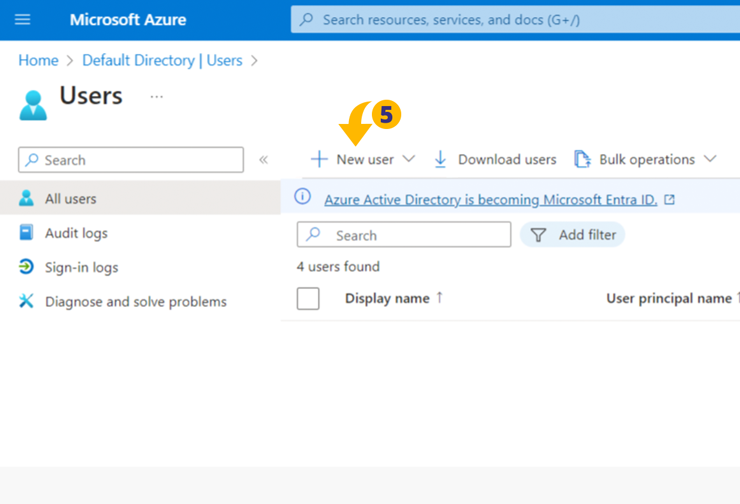
6. Click on Create new user.
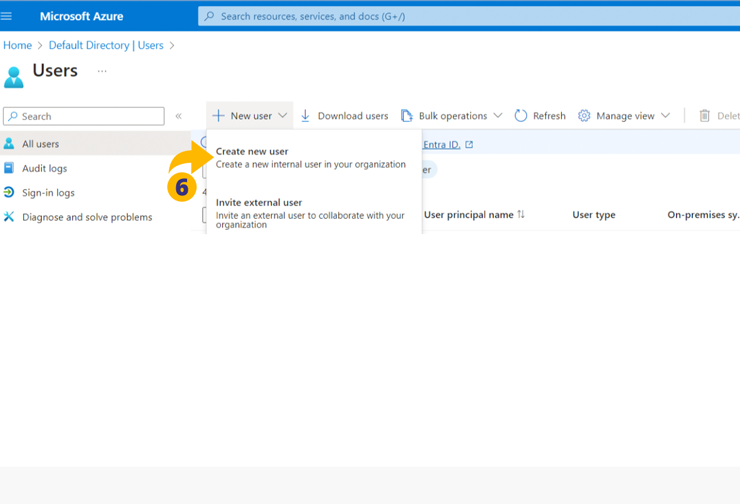
7. Enter the User principal name and Display name (8).
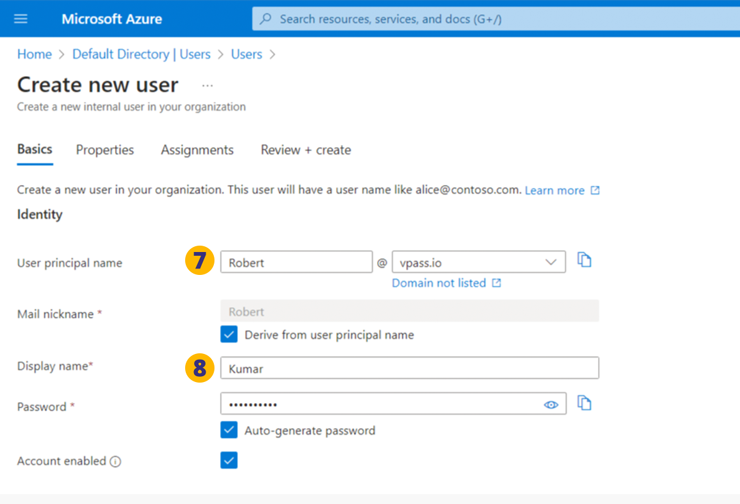
9. Click on the Next properties.
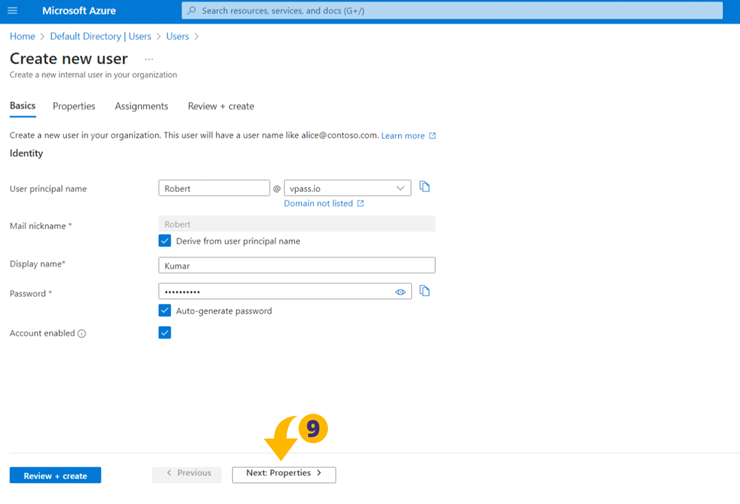
10. Enter the First name and Last Name.
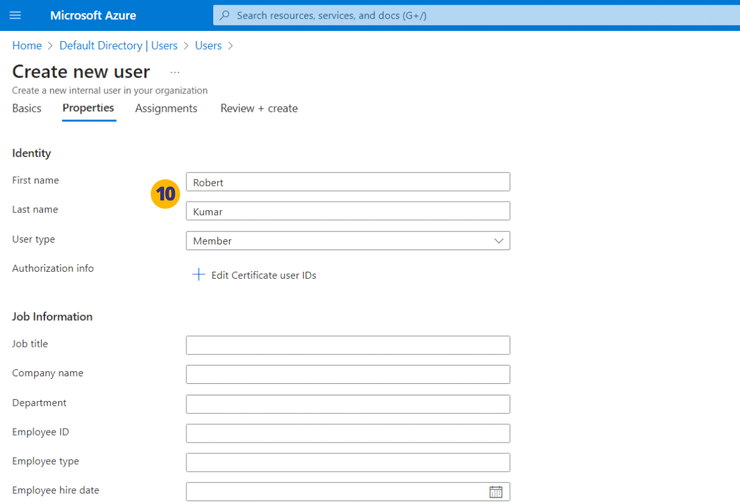
Next, enter and Email address (11) and click on the Next Assignments (12).
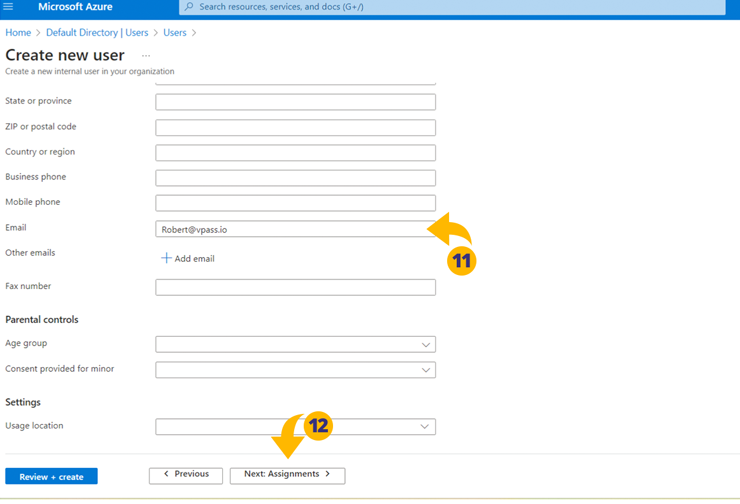
13. Click on the Add group.
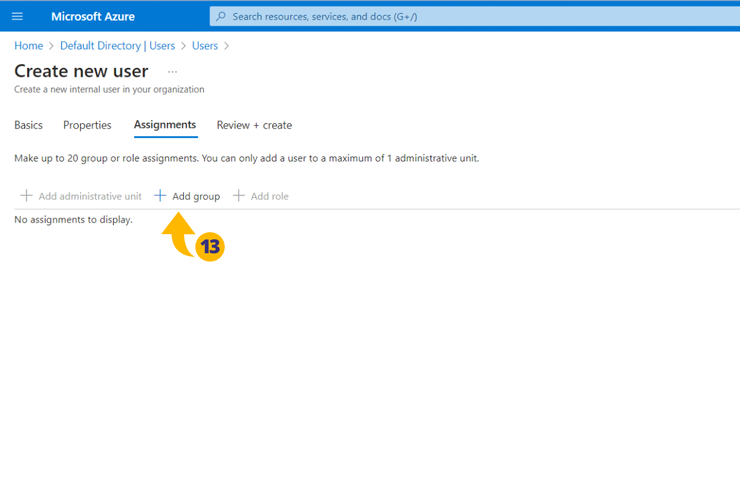
Select the checkboxes (14) for the Functions required for this record. Then click on the Select button (15).
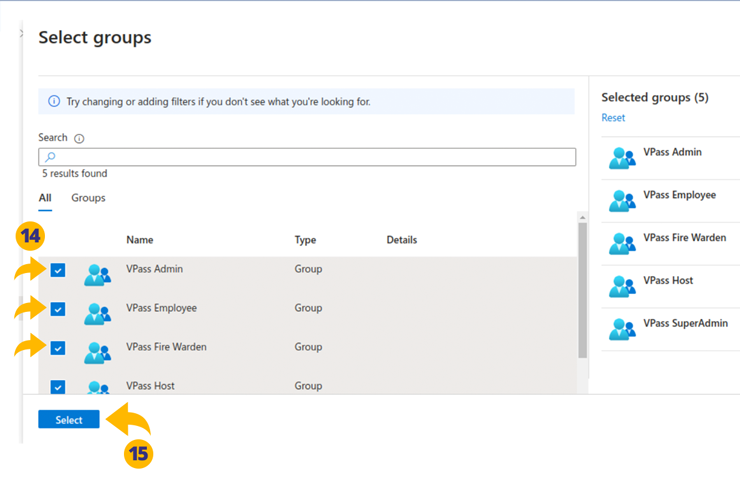
16. Click on Next Review + create button.
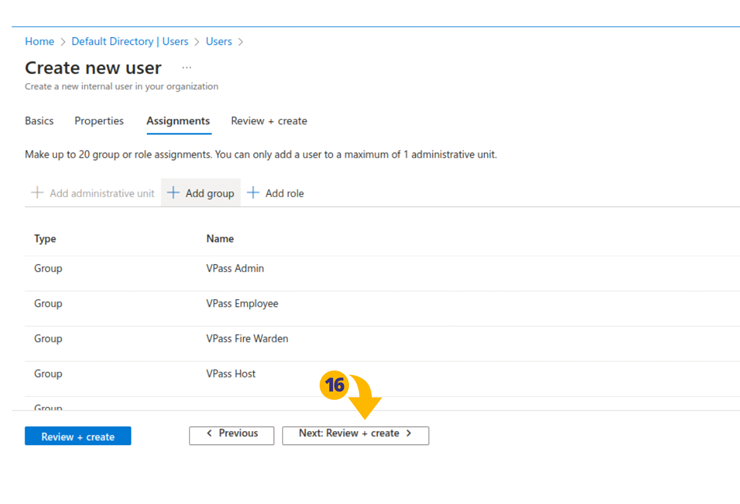
17. Click on the Create button.
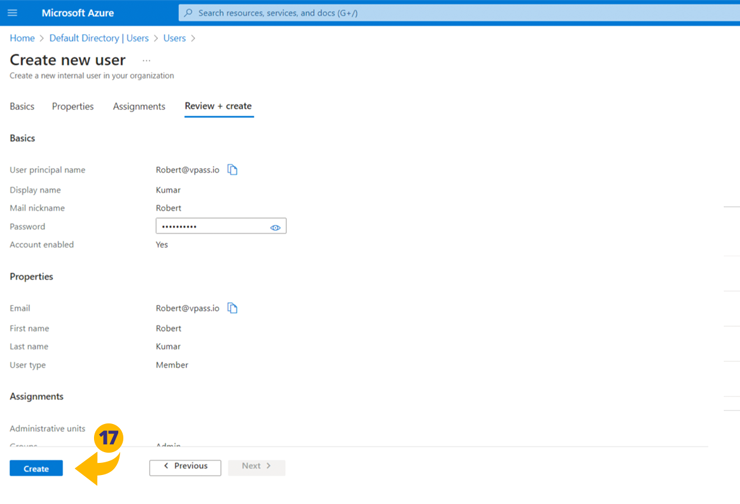
V3-088
