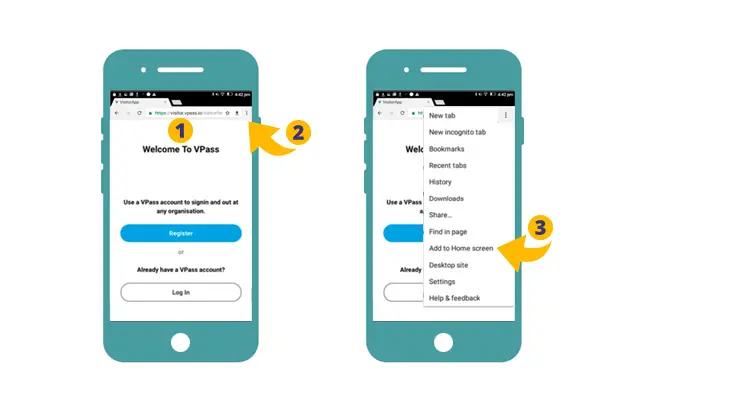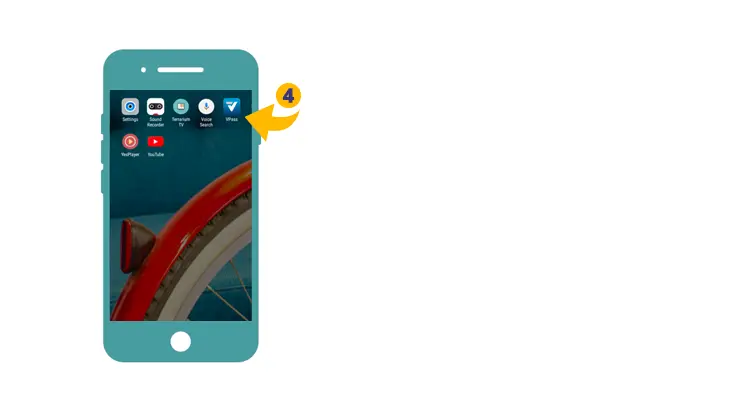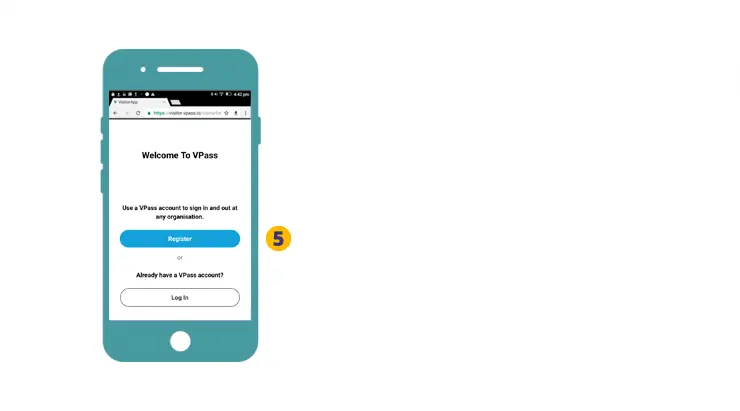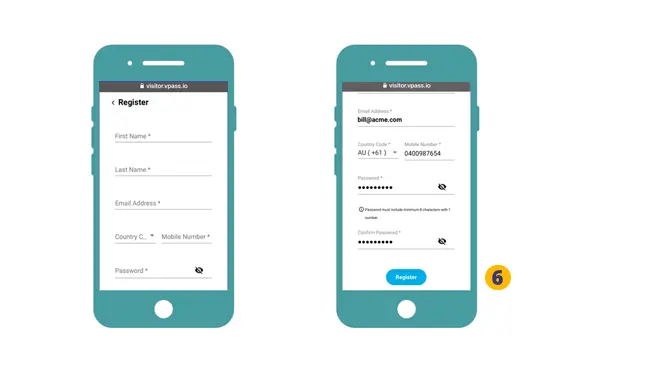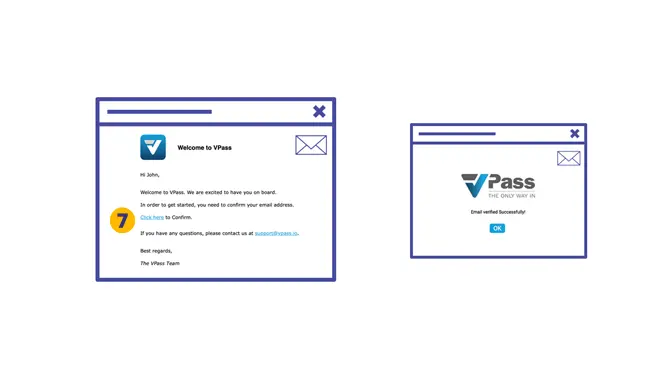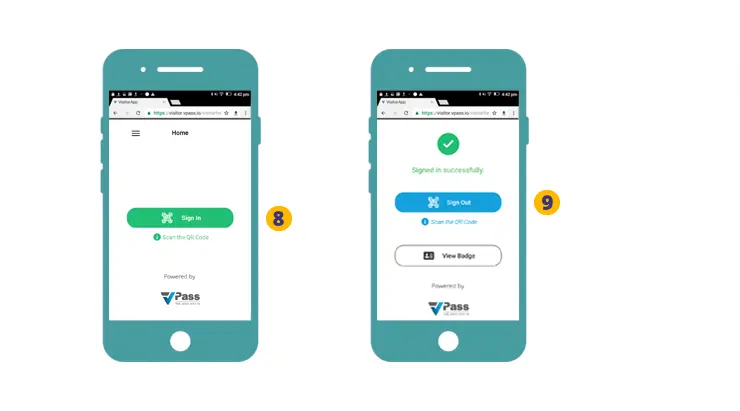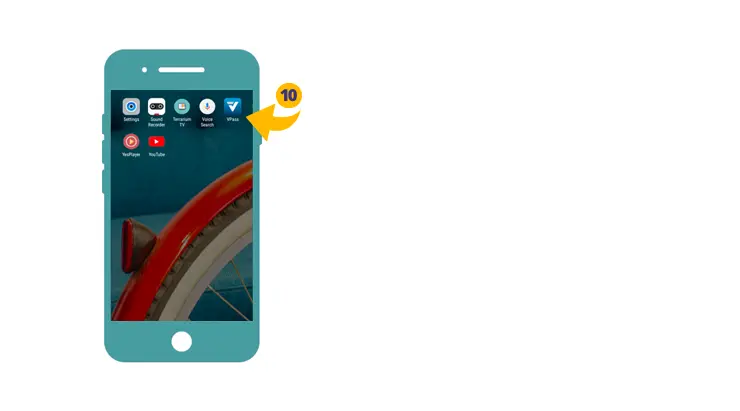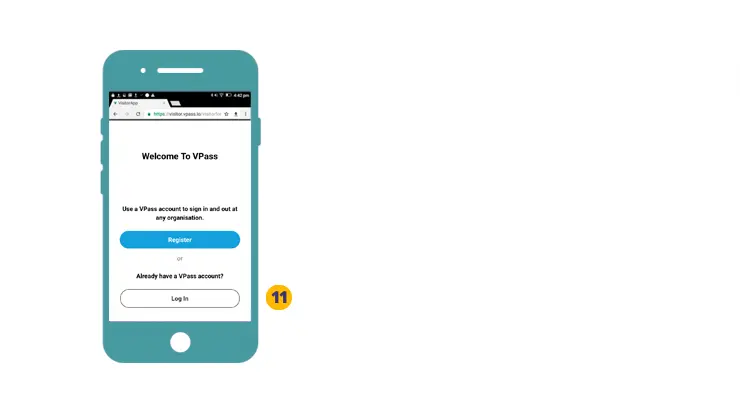1. On your Chrome browser go to the address relevant to your country:
2. In the top right of the browser window, tap the three dots icon.
3. Select Add to Home Screen or Install App.
The VPass App Icon will appear on your home screen (or on a home screen page alongside other App icons).
Tap the icon (4).
You will arrive at the welcome screen. If you haven’t created a profile with VPass before, tap Register (5).
6. Register your name, phone number, email address and create a password.
7. A verification email will be sent to your inbox, where you will need to verify your email address.
Once this is done, you are now ready to sign in and out of any VPass location.
8. Tap the green button and scan the QR code. Follow the steps on screen to complete the sign in process.
9. When leaving tap the blue button and scan the QR code. You have now signed out.
10. Use your VPass App for any future sign ins.
Allow Camera Access
The following steps will avoid a message popping up at each sign in
1. On your Android device, open the Chrome browser app.
2. To the right of the address bar tap the three dots icon then go to Settings.
3. Tap Site Settings.
4. Tap Camera.
5. Look for visitor.vpass.io under the Blocked list.
6. If you see it BLOCKED , tap visitor.vpass.io.
7. Access your camera > then Allow.
Enable Save Password Feature
To enable your phone to remember passwords, please go to the three dots menu in the top right, then… Settings > Passwords > Save Passwords.
FAQ’s
I didn’t receive a verification email.
It may have landed in your spam folder. The subject is Welcome to VPass and the sender support@vpass.io.
My verification link has expired.
Login to your profile and click the red Resend link. You will receive a new email where you can confirm (verify) your email address. The subject of the email is Complete your VPass account setup and the sender support@vpass.io.
I forgot my visitor profile password.
Go to visitor.vpass.io (address may vary according to country)* … and click on the Login button. Down the bottom of the page is a Forgot Your Password link where you can enter your profile email address to do a password reset.
*Address varies according to region:
Australia & NZ: visitor.vpass.io
UK, EU & South Africa: visitor-uk.vpass.io
Canada: visitor-ca.vpass.io
US & Rest of World: visitor-us.vpass.io
V3-022