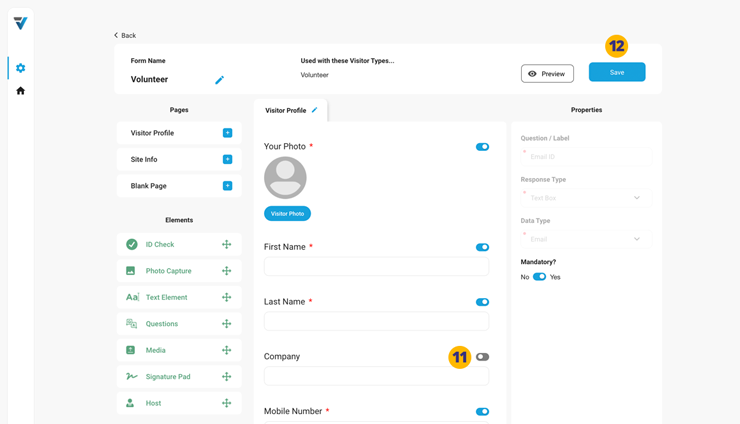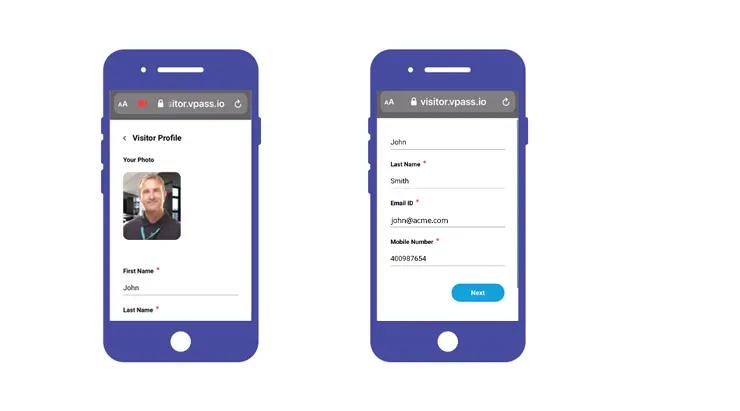What are Visitor Profiles?
A Visitor Profile is created by a visitor when they sign in at a VPass QR code Poster or Kiosk for the first time. It contains basic details such as First Name, Last Name, Phone Number, Email Address, Company, ID# etc.
At subsequent sign ins the system will remember these details and pre-fill them for a streamlined sign in.
…and what are the implications for your Forms?
To capture these Visitor Profile fields at sign in, it is necessary to have in place a Visitor Profile PAGE and the relevant fields (Elements) .
Let’s say your Visitor Profile is composed of
- First Name
- Last Name
- Mobile Number
To cater for this, when building a new Form (3) or editing an existing Form (4):
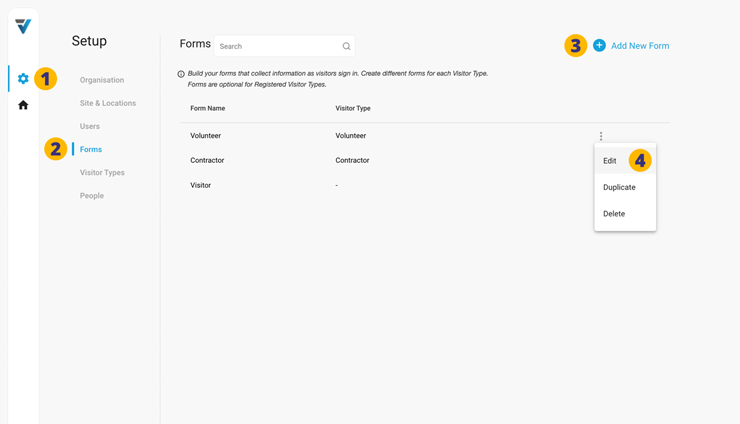
Complete the preliminaries. The Form edit page will appear.
5. Click on the pencil icon and name your Form eg: “Volunteer”.
6. Under the pages menu, select the blue “+” icon adjacent to Visitor Profile..
7. A Visitor Profile page tab will appear in the Page Preview Pane.
8. This Visitor Profile PAGE contains the following PAGE ELEMENTS by default:
- Visitor Photo
- First Name
- Last Name
- Email ID
- Mobile Number
- Company
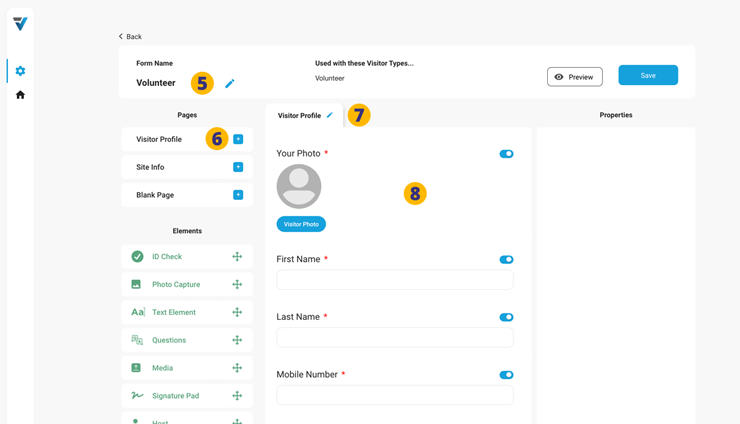
If, for example our Visitor Profile only requires First Name, Last Name, Email and Mobile Number, the unwanted PAGE ELEMENTS can be disabled (11).
To add additional PAGES or PAGE ELEMENTS to your Form, please refer to this help article.
12. Save & Publish the Form.
For a visitor who has created a Profile, when they scan a QR code poster with their phone, their details will appear pre-filled.
V3-023