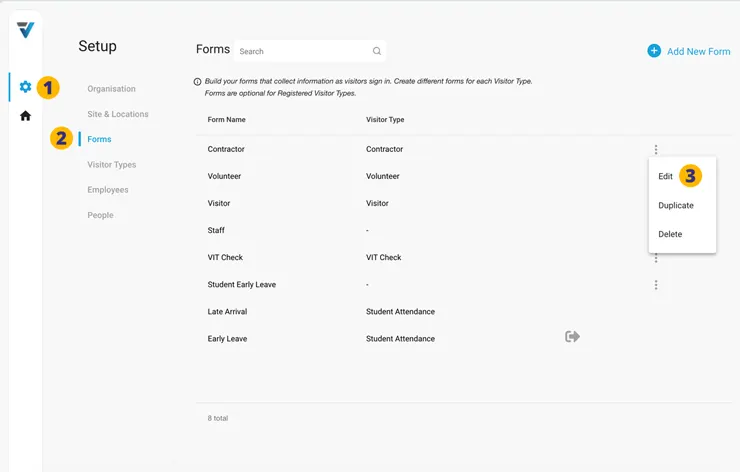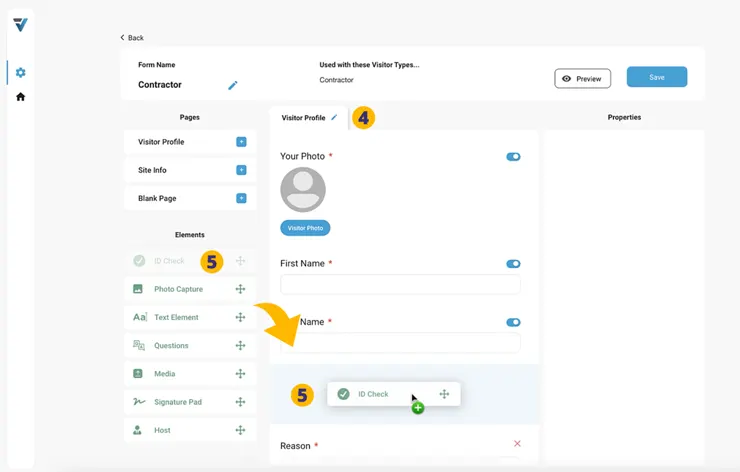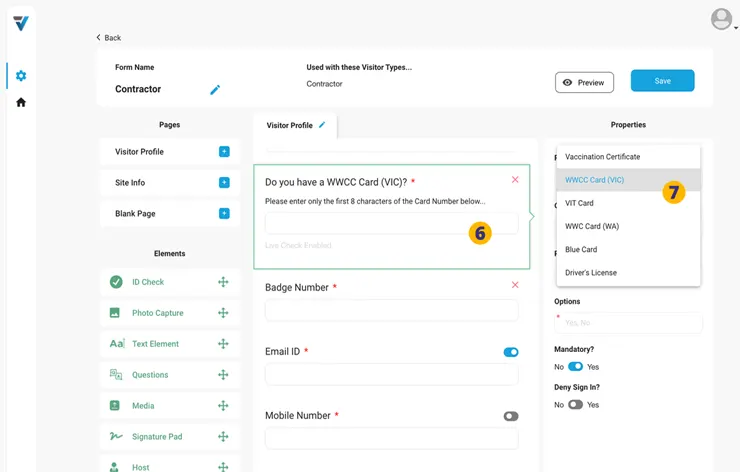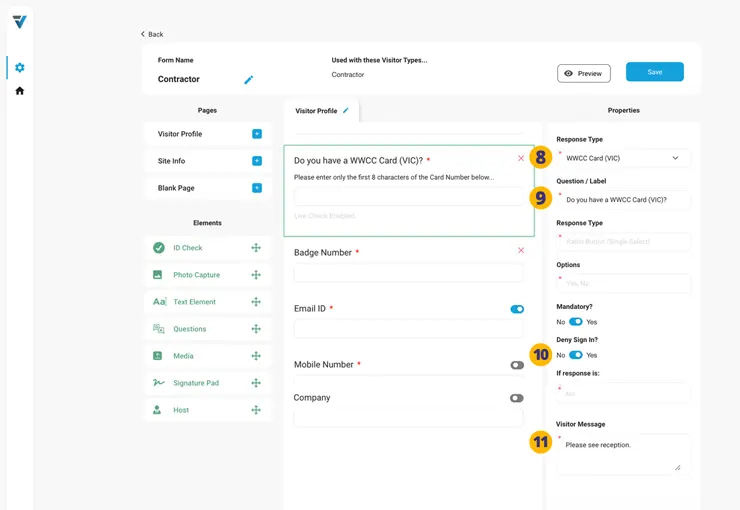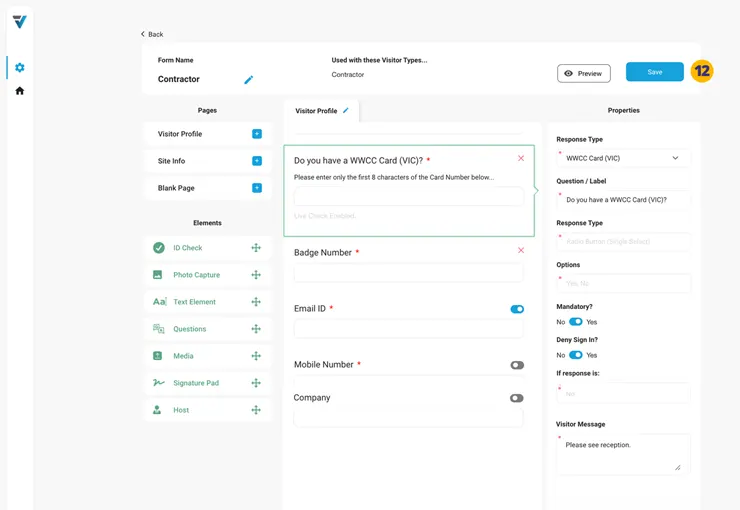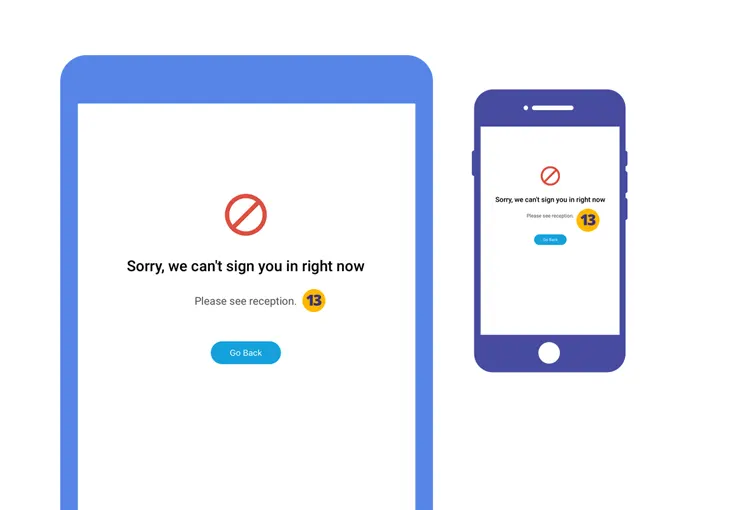![]()
• WWCC (VIC) • VIT Card • WWC (WA) • Blue Card
Relevant for Australian customers and includes a live check of entered card details. Victorian schools also have the option to use the advanced WWCC/VIT Live Card Verification feature.
The existing ID Check PAGE ELEMENT has options for each of the four above listed ID cards.
Assuming this is being added to an existing Form…
1. Go to your admin Setup page (cog icon).
2. Select Forms.
3. To edit an existing Form, select the three dots on the right hand side of the listing. A small menu will come up. Select Edit.
4. If necessary, select the relevant PAGE.
5. Drag and drop the ID Check Element onto the PAGE.
6. The newly created PAGE ELEMENT appears in the Page Preview Pane.
7. Set the Response Type to either WWCC Card (VIC), VIT Card, WWC Card (WA) or Blue Card. Once selected, some configuration options appear underneath in the right hand Properties panel.
8. In this example the Response Type is set to WWCC Card (VIC).
9. You may edit the Form field label if you wish.
10. Toggle on the Deny Sign In option.
If the visitor answers “No” to the question “Do you have a WWCC Card (VIC)?”, then the sign in is blocked and a message comes up with the custom text specified in step 11.
In this example the text reads “Please see reception.”
12. Save and publish the Form.
Hence, at sign in… if a visitor answers “No“, then the process is blocked and the message comes up “Sorry, we can’t sign you in right now” with the custom message: “Please see reception.” (13).
V3-082