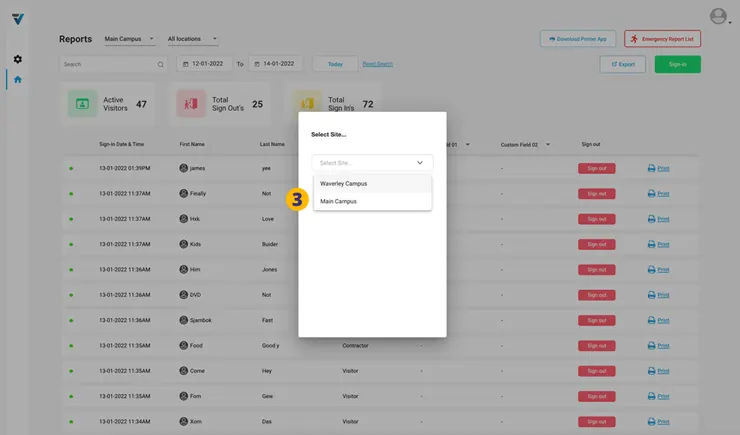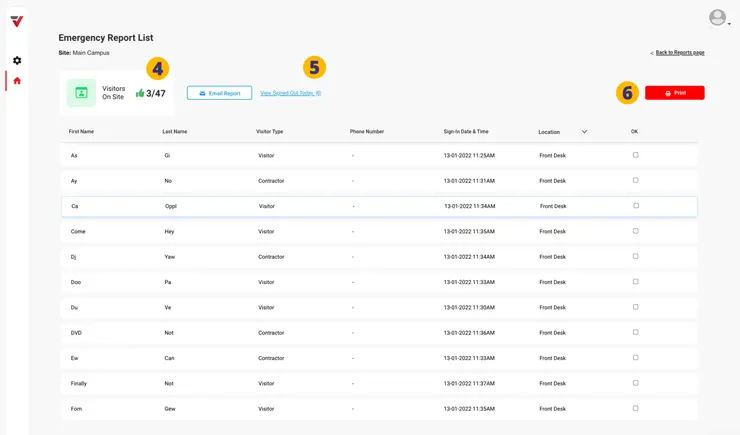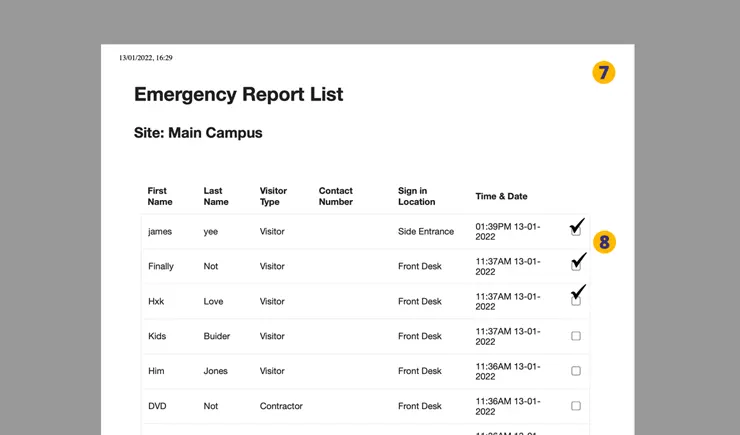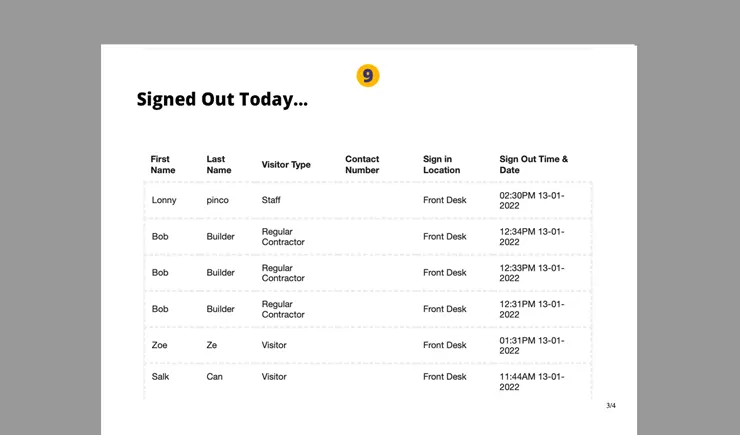![]()
A printed Emergency Report List allows you to do a roll call of visitors and check off those present.
1. Go to your Reports page (home icon).
2. Select the red Emergency Report List button.
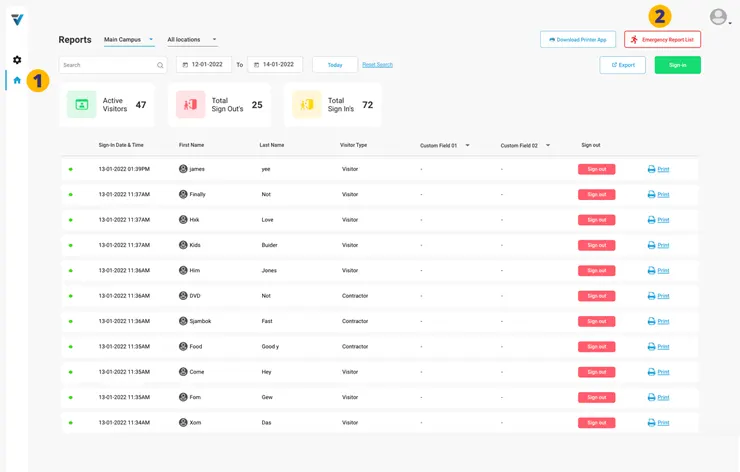
3. If your Account has more than one Site, select the appropriate Site.
The Emergency Report List page will come up.
4. A tally of those visitors currently on site is listed here.
5. You may also view a list of those visitors signed out today (if unsure of their whereabouts).
6. To print the Emergency Report List click the red Print button.
Once you have printed the hardcopy (7), the roll call may take place with names checked off individually (8).
9. At the foot of the list is a summary of those signed out today.
V3-039