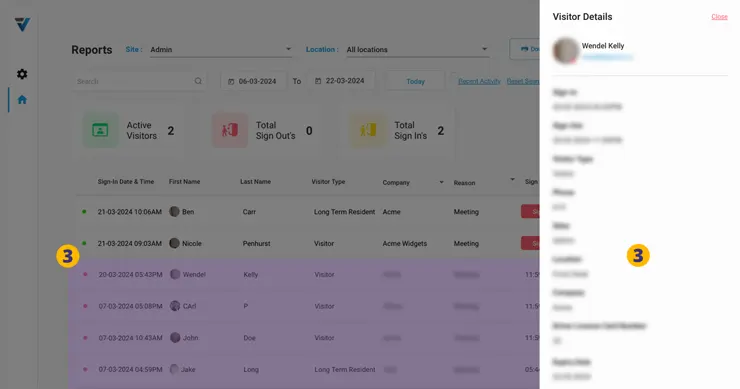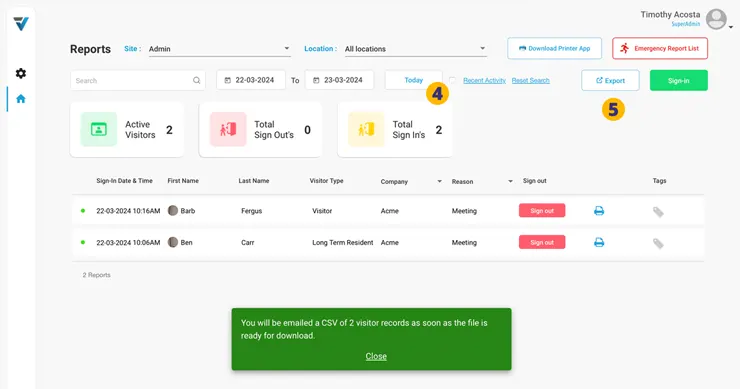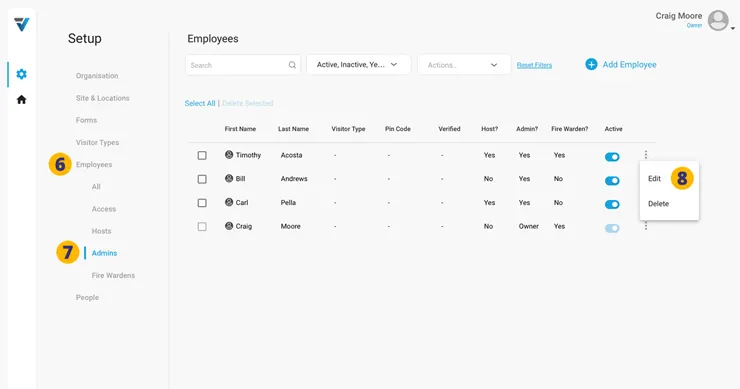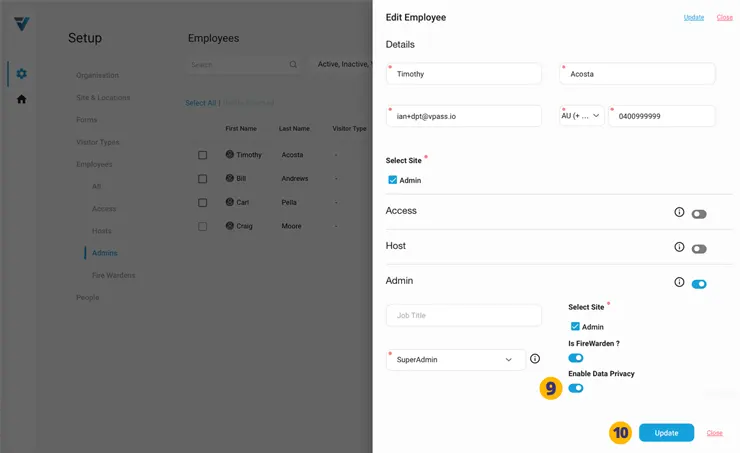![]()
To enhance your organisation’s data privacy measures, Admins & Super Admin’s can have their access to the Reports Page restricted by the Account Owner.
This means that on your admin home icon > Reports page…
1. All sign ins for the past 12 months still appear on the list page, displaying:
- Sign In date and time
- First Name
- Last Name
- Visitor Type
- Sign Out date and time
However…
2. For records older than today…
Any data displayed by selecting Custom Field 01 & Custom Field 02 is illegible.
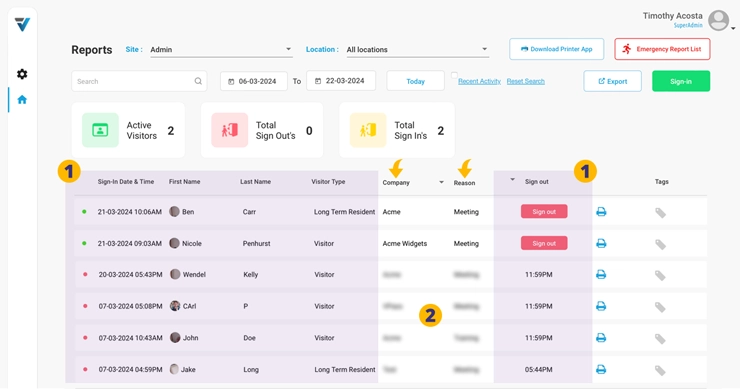
3. For records older than today…
Upon clicking on a listing, all information in the detail sidebar is illegible.
4. An Export of data is only possible with data for the current day. That is, the Export button is only available when the date range is Today (5).
Setup
To set this up, login as the Account Owner and go to your admin cog icon > Employees page (6).
7. Select the Admins submenu and use the three dots menu to Edit the relevant Admin or Super Admin record (8).
A sidebar will come up. Scroll down to the Admin Function section and toggle on the Enable Data Privacy switch (9).
10. Click Update to save your changes. The Reports Page Data Anonymisation feature will take effect immediately. It is not dependent on the Admin logging out and back in again to see the change.
V3-094