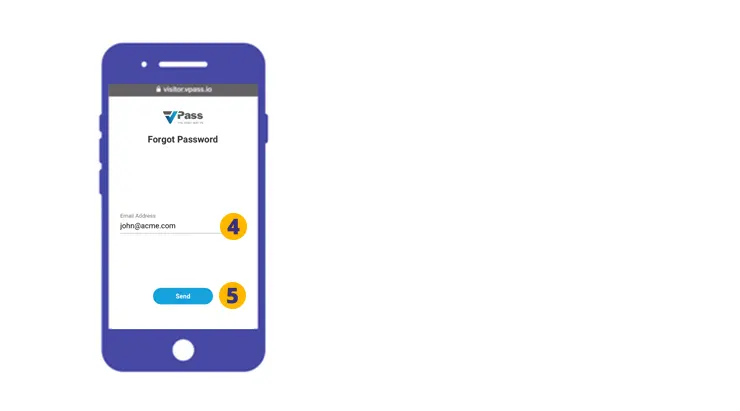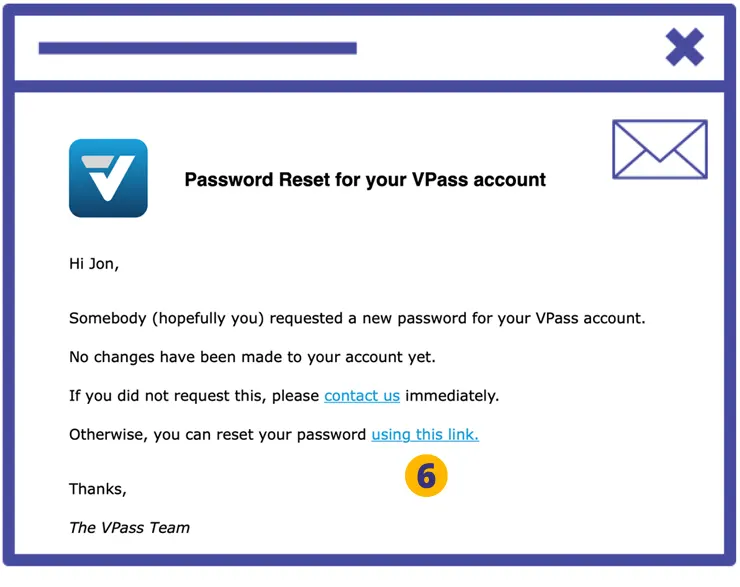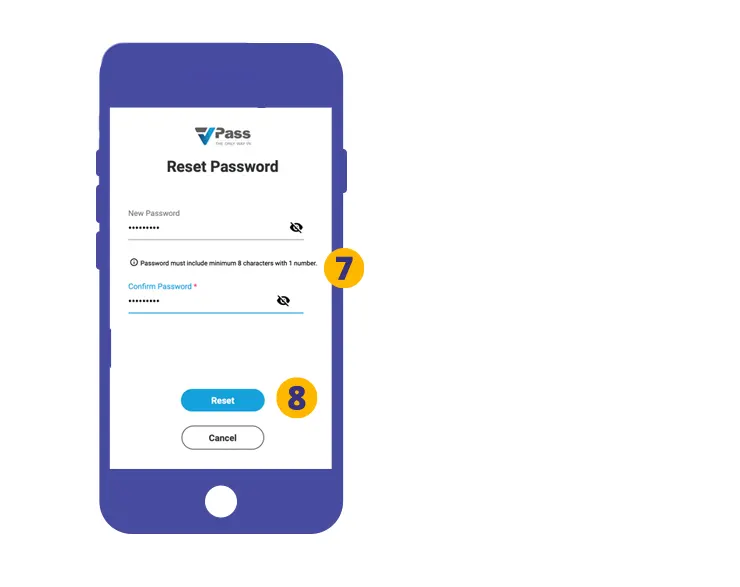1. On your phone’s browser go to the address relevant to your country:
2. Near the bottom of the page, tap the Log In button.
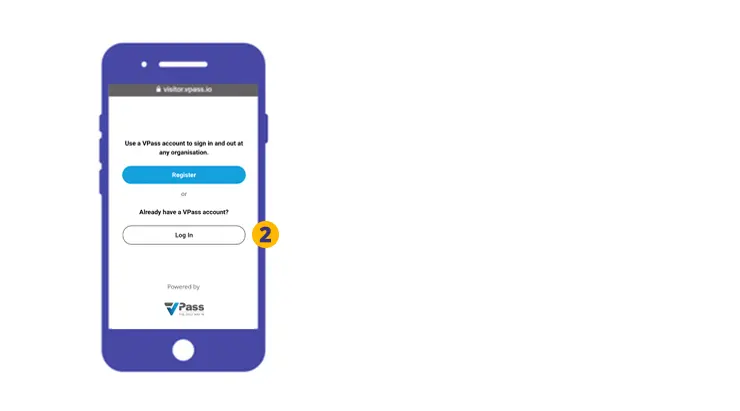
On the Log In page, swipe to the bottom and you will see a password reset link. Tap Click Here (3).
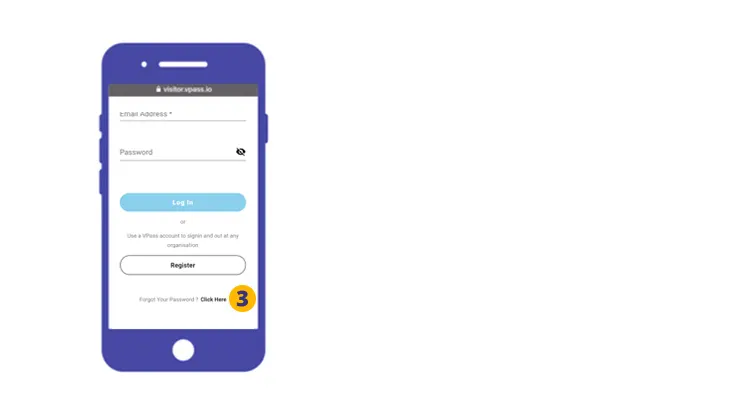
The Forgot Password page comes up.
4. Enter your email address (case sensitive) and tap Send (5).
An email will be sent to that address with the subject “Password Reset for your VPass account“. The sender is support@vpass.io.
6. Click the link in the email.
You will be taken to the Reset Password page.
7. Enter your new password (entries are case sensitive).
8. Tap Reset.
You will now be able to login with these new credentials.
Enable Remember Password Feature
To enable your phone to remember passwords, please go to Settings > Passwords > AutoFill Passwords.
FAQ’s
I didn’t receive a verification email.
It may have landed in your spam folder. The subject is Password Reset for your VPass account and the sender support@vpass.io.
My verification link has expired.
Login to your profile and click the red Resend link. You will receive a new email where you can confirm (verify) your email address. The subject of the email is Password Reset for your VPass account and the sender support@vpass.io.
V3-054