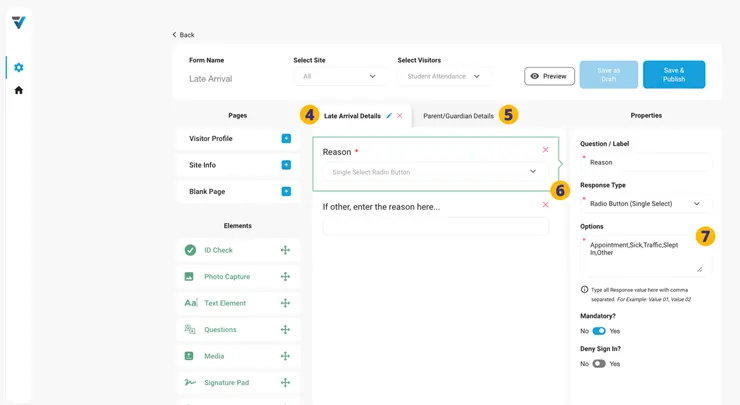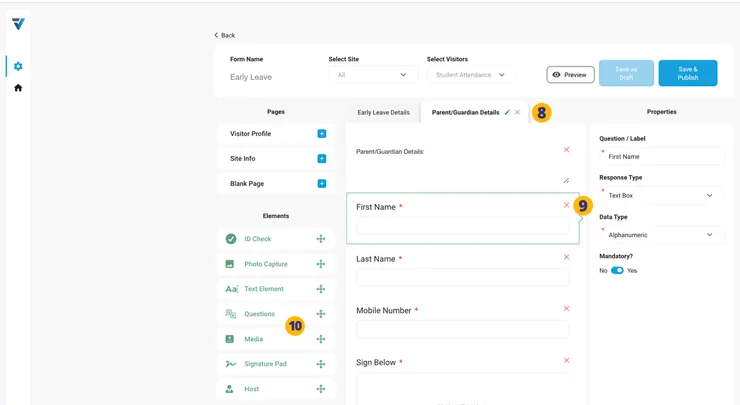Once the VPass Student Attendance Feature is enabled by VPass Support, your Forms page will be populated with two default Forms. These are:
- The Late Arrival Form
- The Early Leave Form
To view or edit either of these, go to your Admin Setup page (cog icon) (1).
2. Select Forms.
3. The Forms are listed here.
- The Late Arrival Form is for filling out by Parent/Guardians who have students who are arriving late.
- The Early Leave Form is for Parent/Guardians who have students who are leaving early.
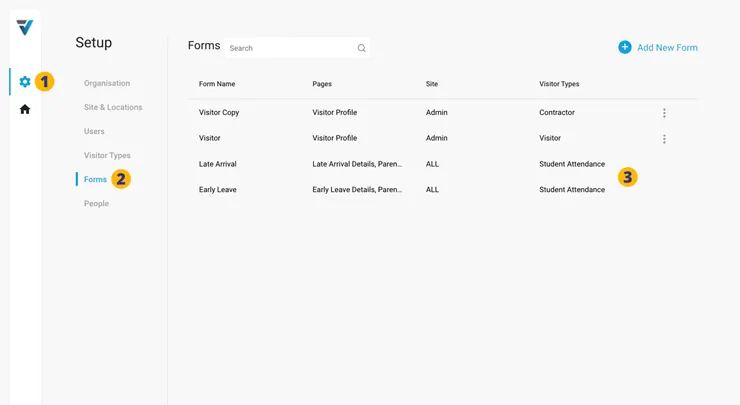
Customisation Examples
Late Arrival Form > Late Arrival Details Page
This Form has two default pages titled:
- Late Arrival Details (4) …or Early Leave Details for the “Early Leave” Form.
- Parent/Guardian Details (5).
The Forms (and any pages contained within) are entirely customisable. For example, you may configure the “Reason” radio button menu by selecting it (6). Then in the Properties right hand sidebar, edit the preset settings (7).
Early Leave Form > Parent/Guardian Details Page
This Form has two default pages titled:
- Early Leave Details.
- Parent/Guardian Details (8).
Again this Form (and any pages contained within) are entirely customisable. For example, you may remove (9) or add Form Elements (10).
Please follow information contained in the “how-to” articles listed in the Forms section to build the Form to meet your requirements.
V3-065