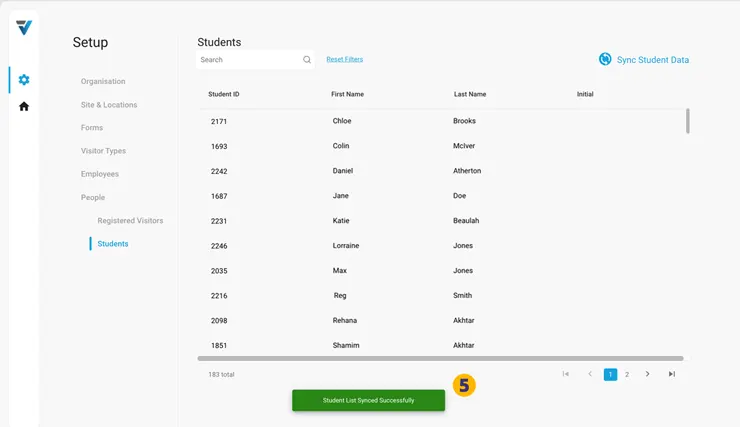For schools with the VPass / Bromcom integration only.
To ensure optimal performance, a copy of your Bromcom student list is stored in your VPass account.
In order to keep records up to date, any changes made in Bromcom need to be synced manually in your VPass admin.
To do this, go to your admin cog icon > People > Students page (1, 2 & 3).
4. In the top right, click Sync Student Data.
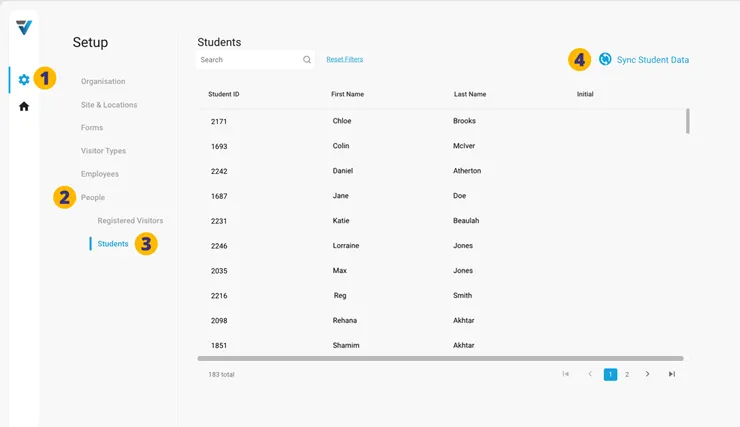
5. A success message will come up. Your Bromcom student data is now up to date in VPass.
If no data is showing, navigate away from the Students page and back again. Your Bromcom student records should now appear.
V3-111