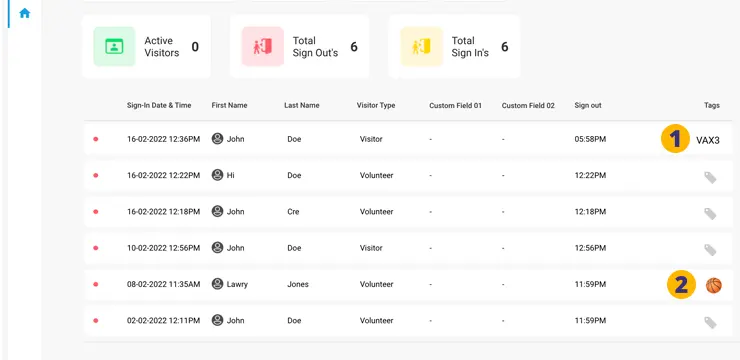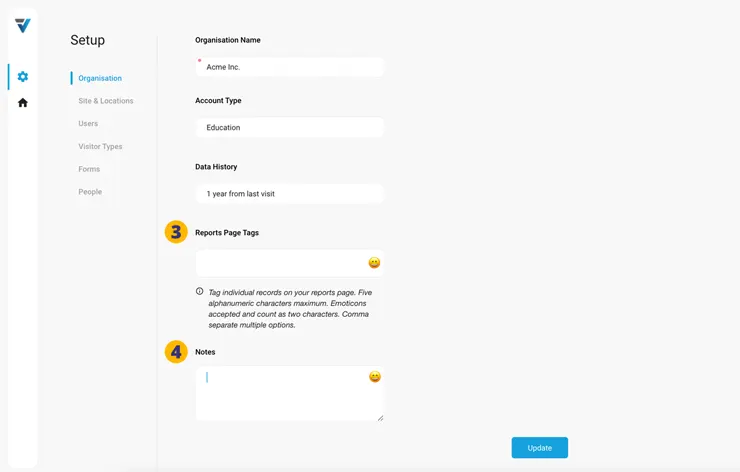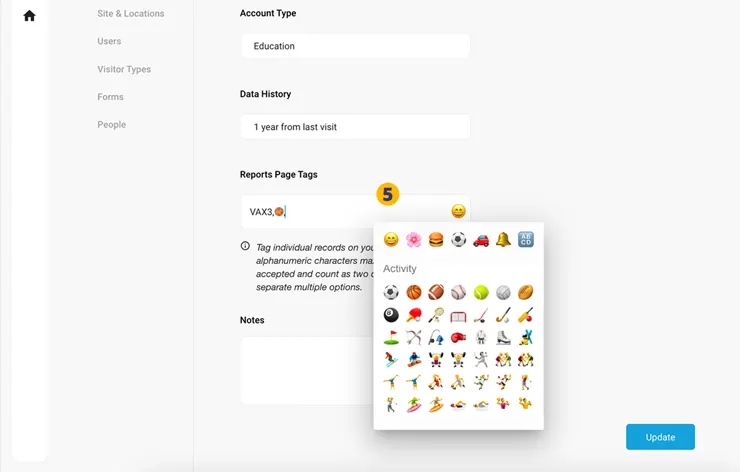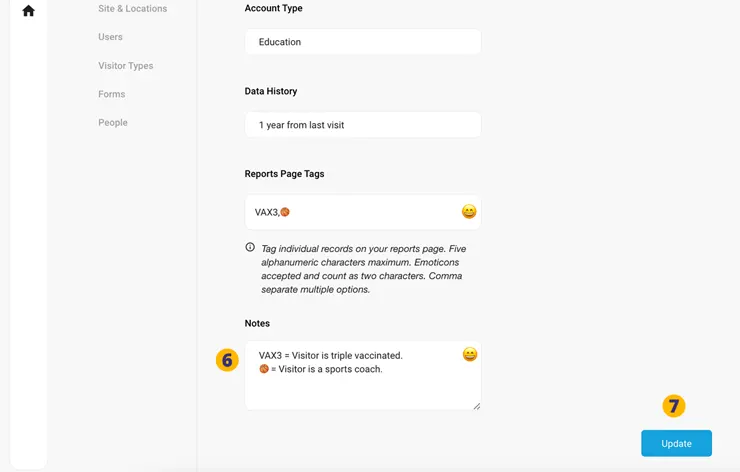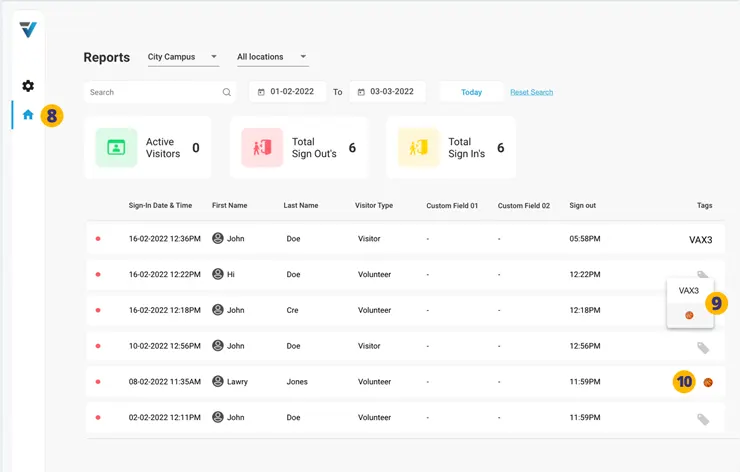Admin staff may tag visitor records on your reports page to signify certain information.
For example the tag “VAX3” may signify that the visitor has evidence of triple vaccination sighted (1). Or the basketball emoticon “🏀” may signify that they are a sports coach (2).
To define your tags, go to the Setup (Cog Icon) > Organisation page. The page will load in a few moments. Scroll down towards the bottom of the page where there are two fields: Reports Page Tags (3) and Notes (4).
Begin by defining your tags in the Reports Page Tags field. The tag may be text – up to five alphanumeric characters. Or you may use an emoticon (5).
Comma seperate each tag.
For your reference, use the Notes field to define what each tag means (6). To finish, hit the update button (7).
Tagging Visitor Records
8. Go to your reports page (Home Icon).
On the right hand side of each of the visitor record there is a grey tag icon. Click this icon… and from the drop down menu, make a selections to tag a record (9).
10. Your tag will now appear.
V3-044