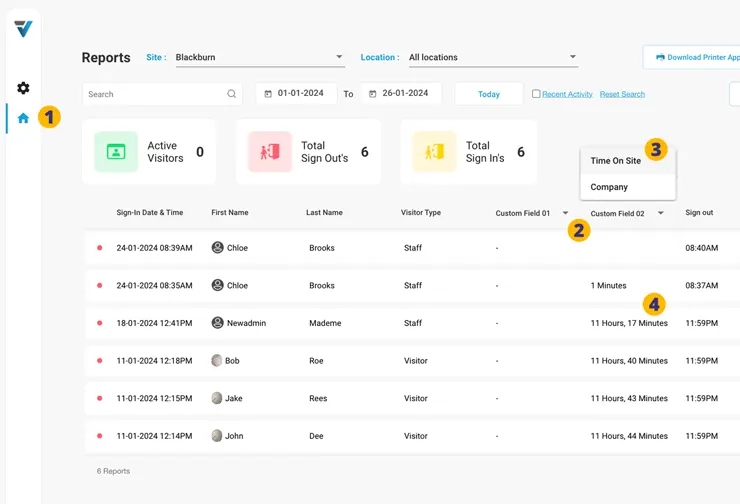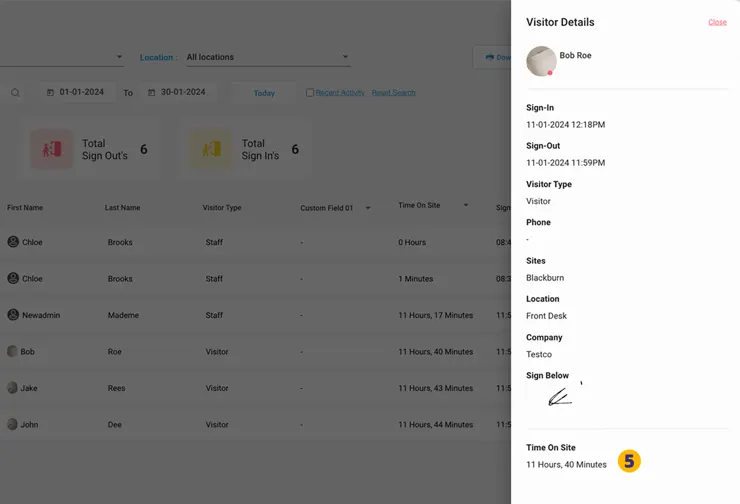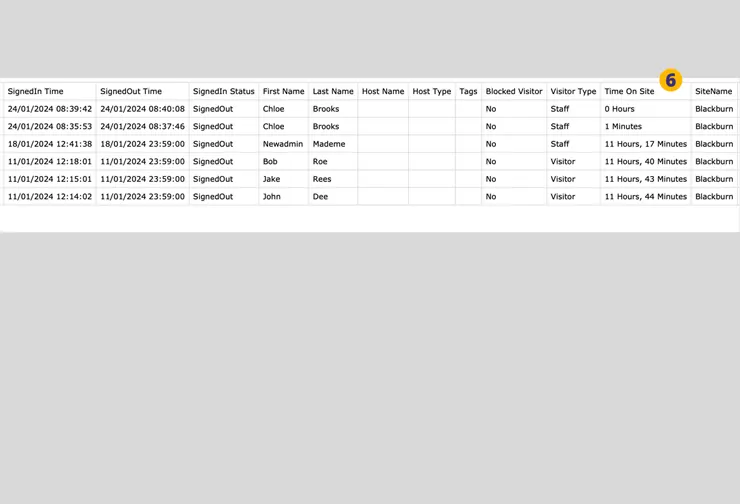The Time On Site for any record listed on your admin reports page (1) can be displayed.
This is achieved by using either the Custom Field 01 or Custom Field 02 dropdown menus (2) to select “Time On Site” (3).
4. If the visitor had signed out, then the Time On Site is calculated from the Sign Out Time minus the Sign In Time – and listed in Hours and Minutes.
5. This information is also displayed at the footer of the detail sidebar (obtained by clicking on a listing):
6. Additionally a column in the csv export file also displays Time On Site:
.
V3-085