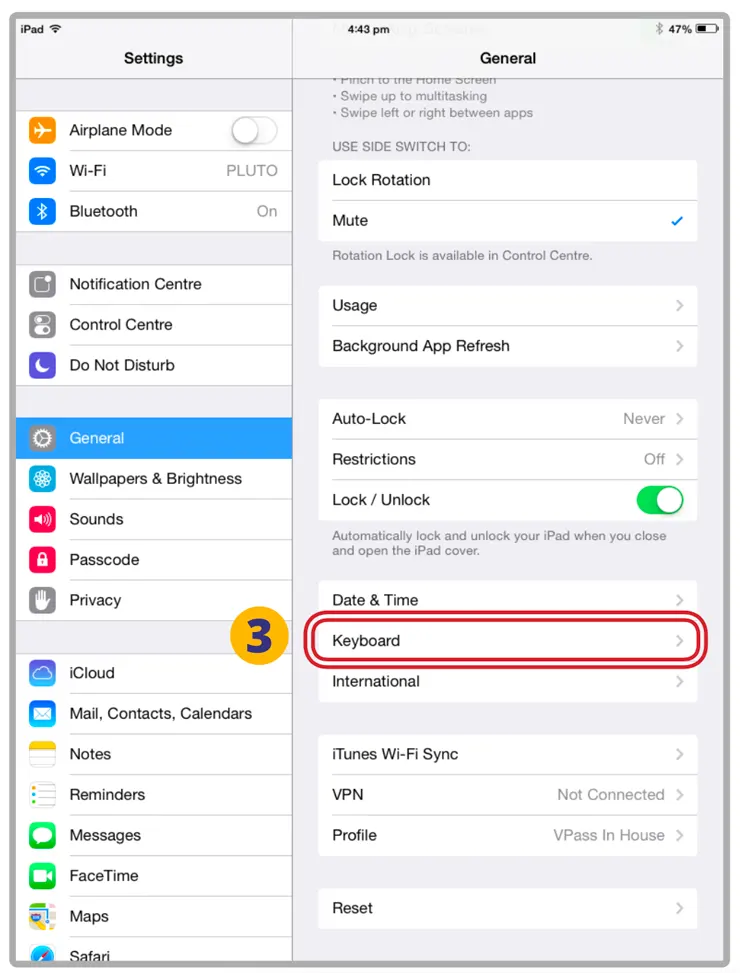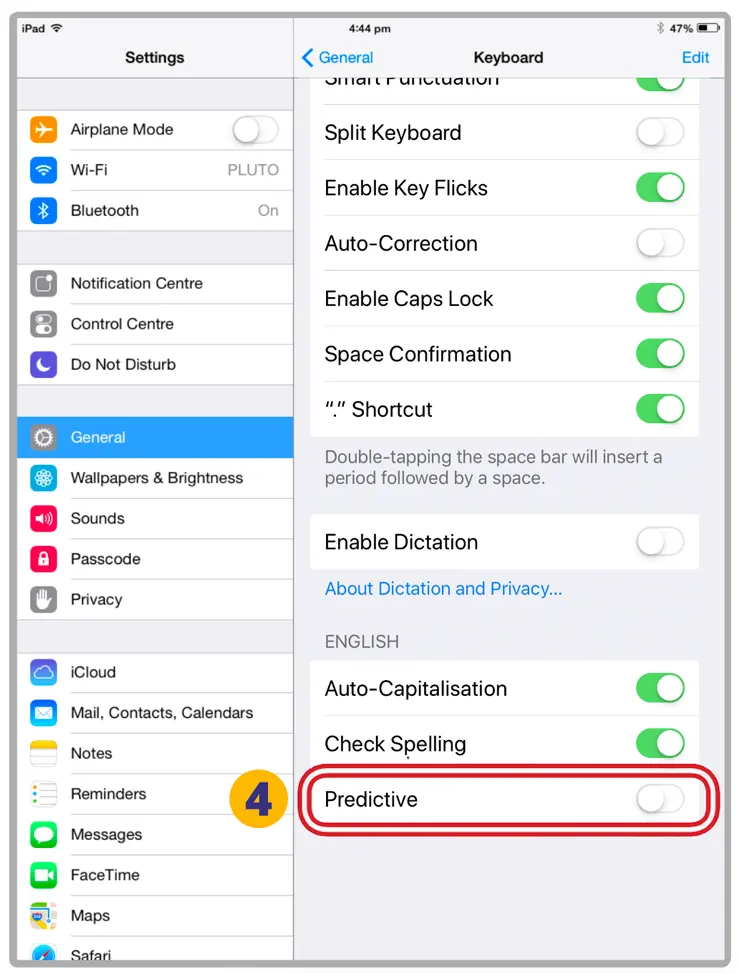This setting is disabled to ensure more accurate inputs as a visitor enters their details.
1. Go into your iPad’s Settings via the icon that looks like gears turning.
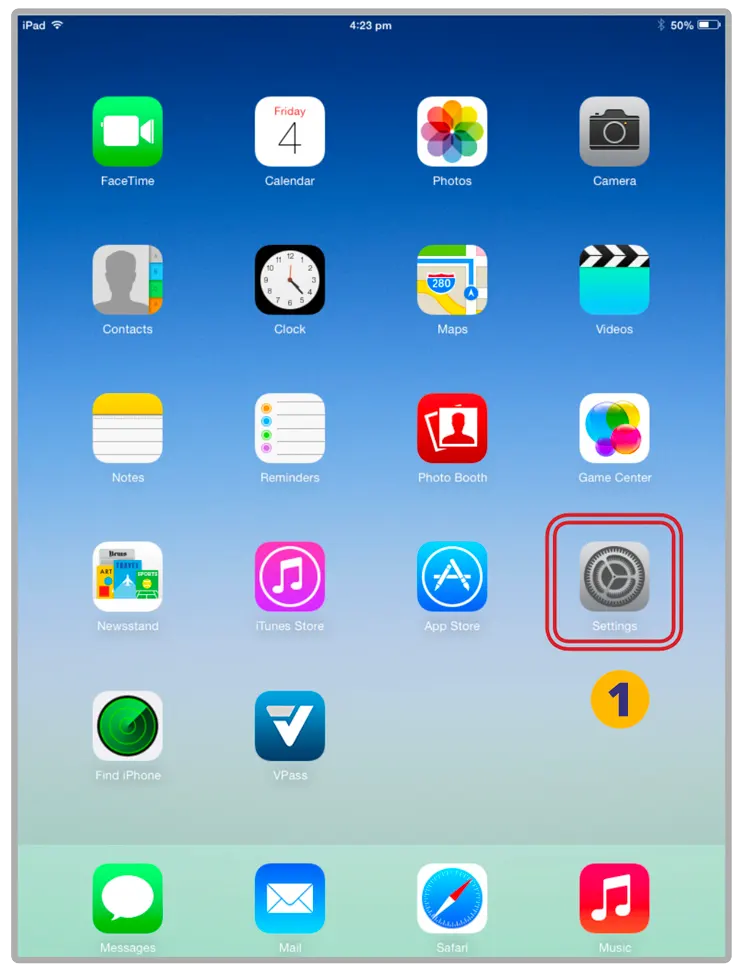
2. Next, choose General from the left-side menu.
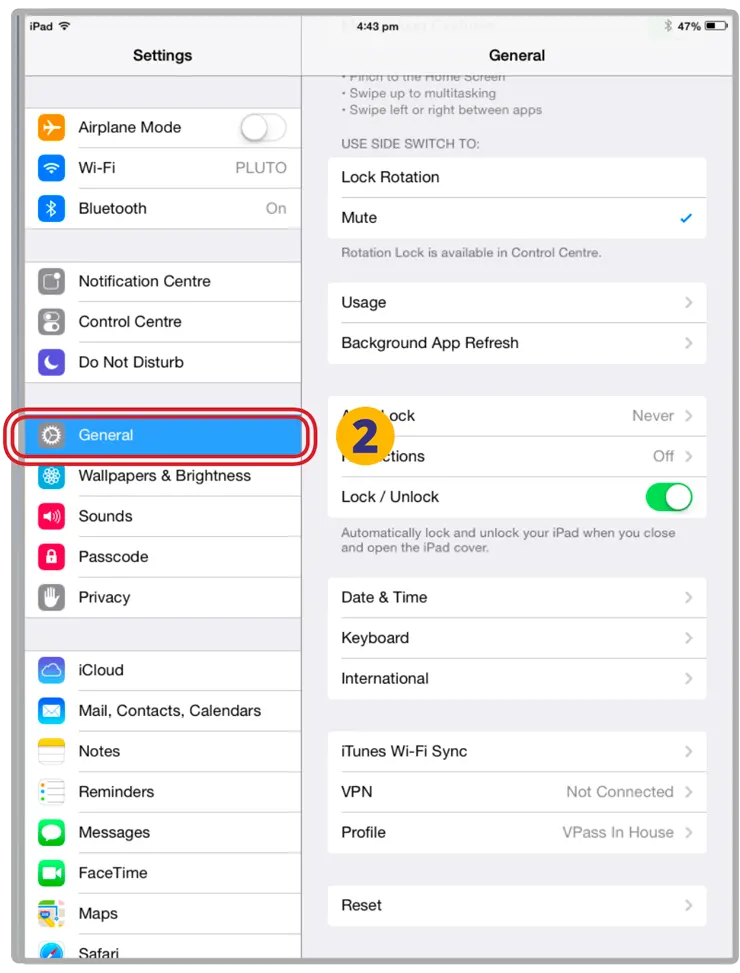
3. Open the keyboard settings by scrolling down until you see the Keyboard option and tapping on it.
4. Simply slide the Predictive button from On to Off.
Other Steps
To best configure the iPad for use as a Kiosk, we recommend you also:
V3-045