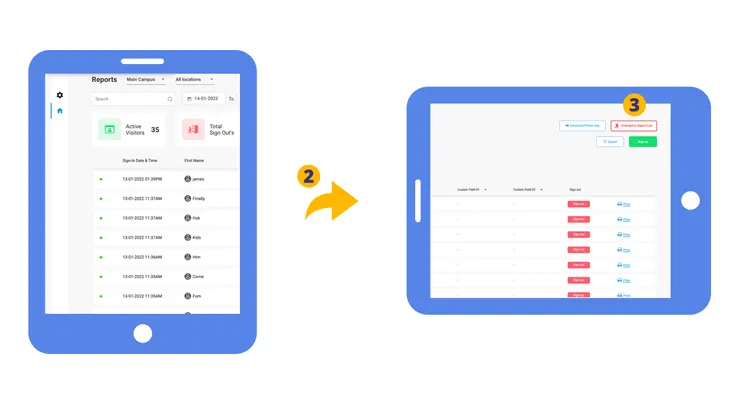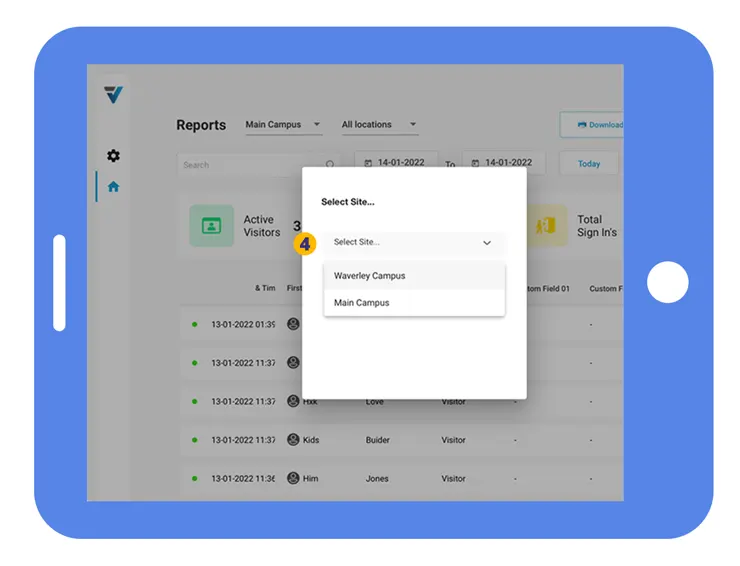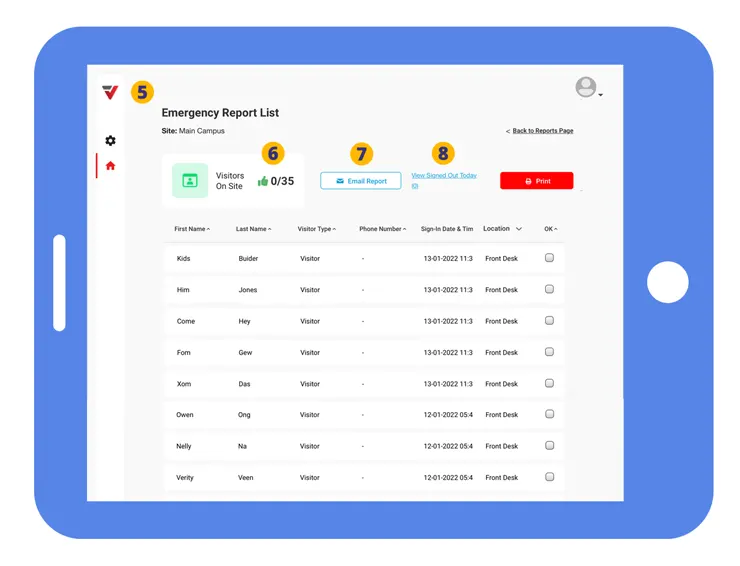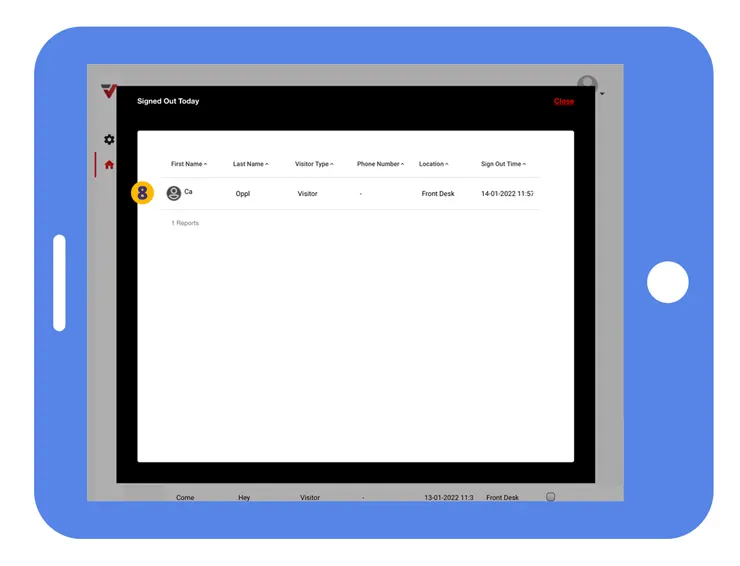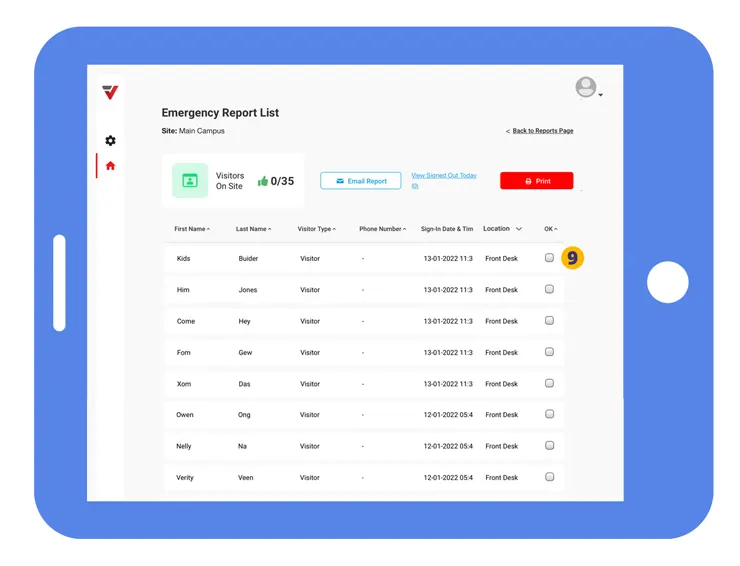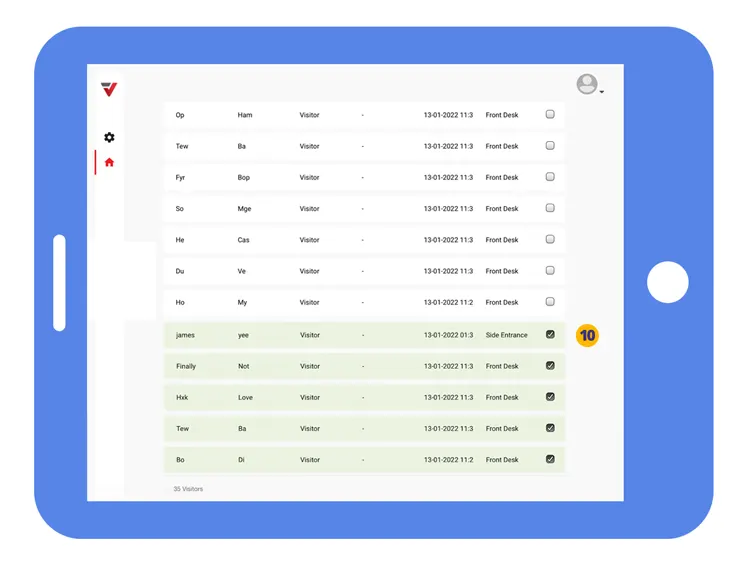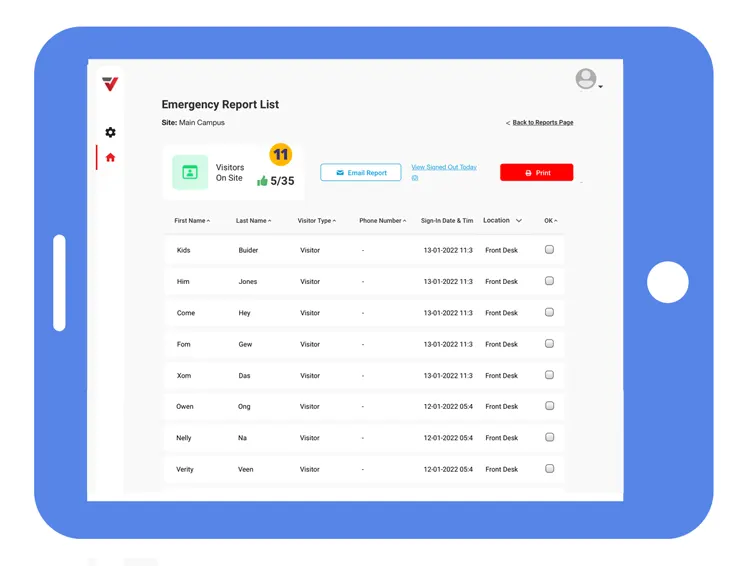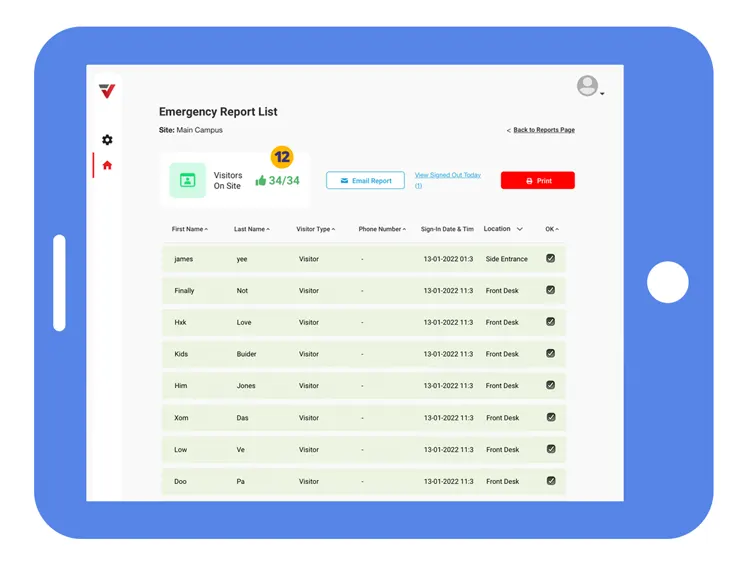By opening the Emergency Report List on a tablet, you will be able to do a roll call of visitors and check off those present.
1. On your browser go to dashboard.vpass.io and login to your Reports page (home icon).
2. Rotate your tablet to landscape mode.
3. Select the red Emergency Report List button in the top right.
4. If your Account has more than one Site, select the appropriate Site.
5. The Emergency Report List page will come up with the red VPass icon in the top left.
6. The green Thumbs Up icon tallies those visitors checked off as accounted for in your roll call.
7. When the roll call is complete, you may also email a csv file summary to your Account Owner.
8. To allay concerns as to the whereabouts of persons, refer to a list of visitors who signed out today.
The Signed Out Today popup looks like this (8):
The roll call takes place with names checked off individually using the checkbox at the right hand side of each record (9).
Once a record is checked off as OK, it shuffles to the bottom of the list and is coloured green (10).
Back to the top of the page, the checked records are tallied at the green Thumbs Up icon (11).
Once all visitors are accounted for, the tally numbers turn green, marking the process as complete (12).
V3-040