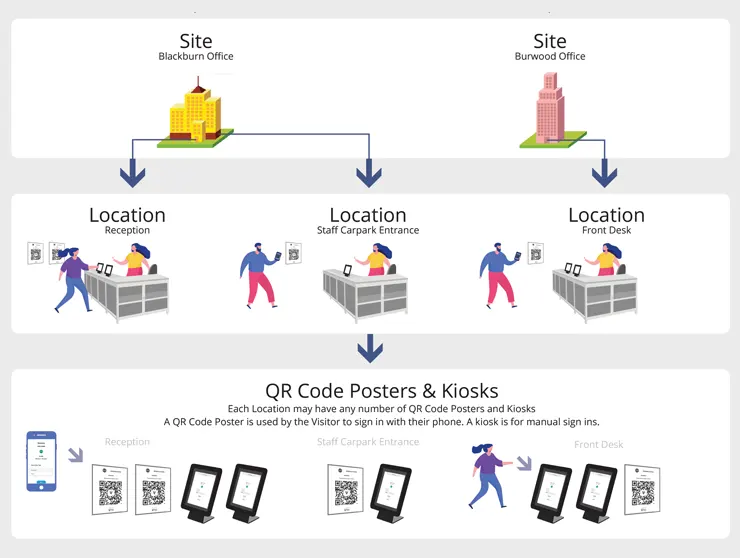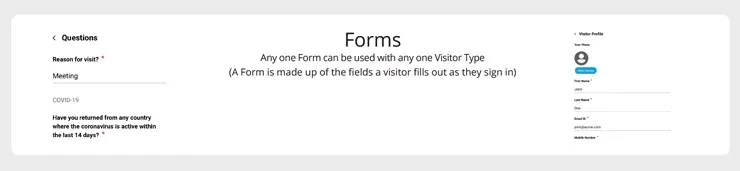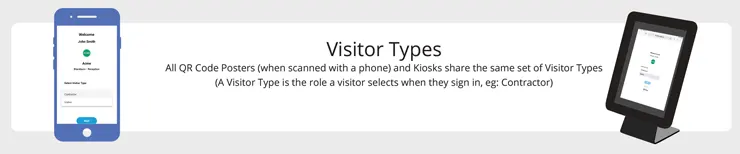Your admin Setup page looks like this…
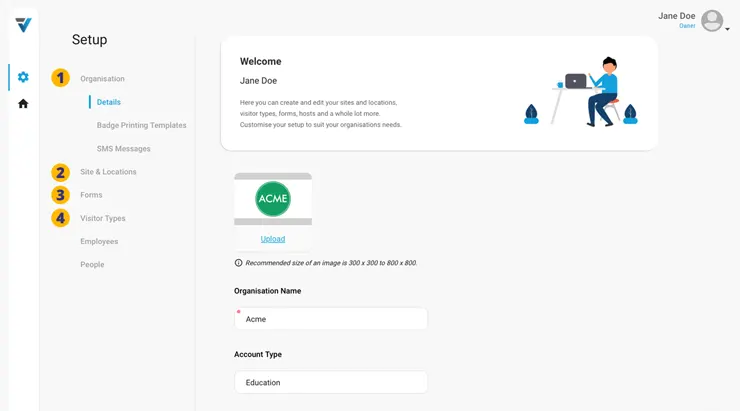
This PDF will give you an overview of how a VPass account is structured.
The steps of setting up your Account are best done in the following order:
1.Organisation: Upload logo.
2. Site & Locations: Create your required Sites (eg: a campus or building) and Locations (points of entry where visitors or staff enter or leave a Site). Next create your QR Code Posters (one for each Location) for use at the various entry points. As a fallback, tablet Kiosks may also be setup at a Location.
3. Forms: Create a full complement of the various Forms for your Visitor Types that will be visiting your premises. These might include Visitor, Contractor, Staff, Regular Visitor, Contract Relief Teachers, Volunteers etc.
Creating all your Forms at this stage will allow you to apply them to the relevant Visitor Type as you work through Step 4 (below).
Use the form builder in this section to specify the questions that will be asked when a visitor signs in. This may include:
- The makeup of the Visitor’s Profile. This Profile is a set of questions the prospective visitor answers (once) when creating their Profile, such as First Name, Last Name, Email Address, Phone Number, ID Card#‘s etc. Once created, the responses are saved for all future sign ins – thus streamlining the process in future.
- Photo
- Signature
- Additional questions relating to their visit today eg: Person Visiting, Reason etc.
- Read and agree to documentation such as Terms and Conditions, Entry Instructions, Evacuation Procedures etc.
4. Visitor Types: Now that you have a full complement of Forms, these can be matched with each Visitor Type as you create them.
V3-007