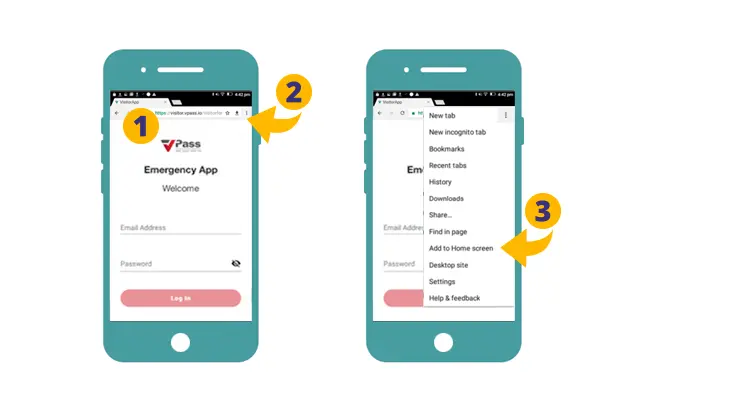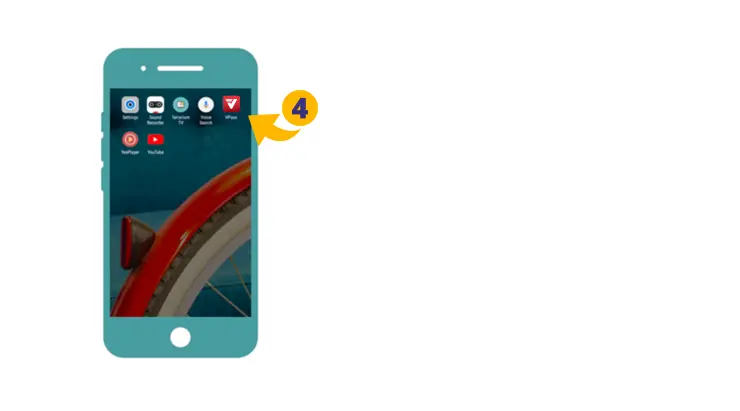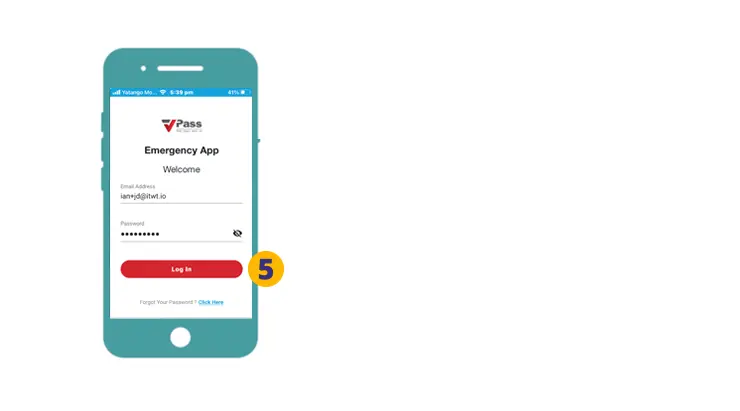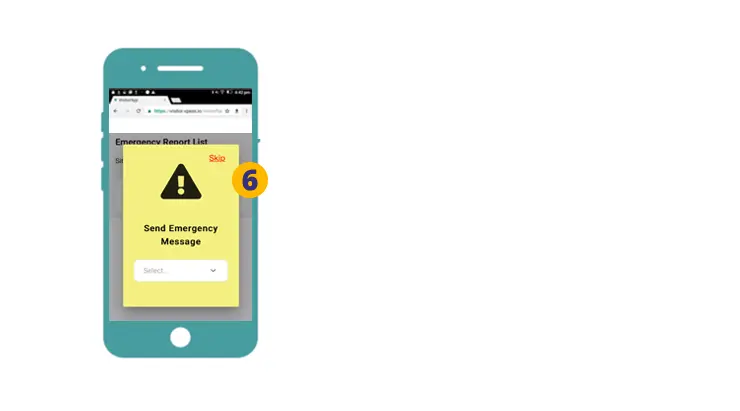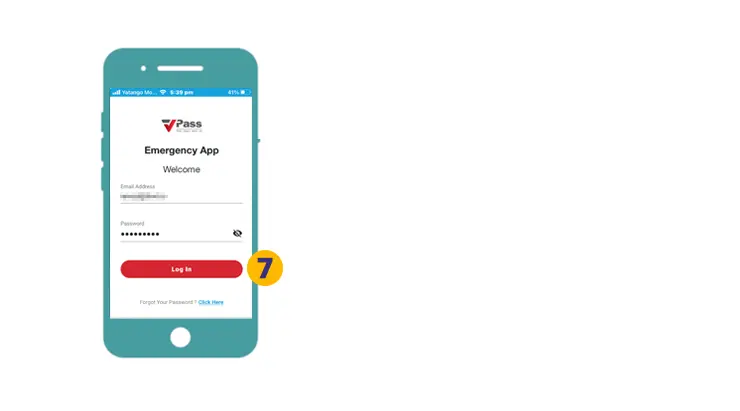1. On your Chrome browser go to the address relevant to your country:*
2. In the top right of the browser window, tap the three dots icon.
3. Select Add to Home Screen or or Install App.
The VPass App Icon will appear on your home screen (or on a home screen page alongside other App icons).
Tap the icon (4).
You will arrive at the login screen (5).
If you already have an Account Owner, Super Admin or Admin login that you use to access the dashboard, reports page etc., use those same credentials to access the VPass Emergency App. Alternatively if you have a Fire Warden login hopefully you have already created your credentials by following the steps in this article.
6. You are now ready to start using the VPass Emergency App.
Enable Remember Password Feature
To enable your phone to remember passwords, please go to the three dots menu in the top right, then… Settings > Passwords > Save Passwords.
I didn’t receive a verification email.
It may have landed in your spam folder. The subject is Welcome to VPass and the sender support@vpass.io.
My verification link has expired.
Go to the login page* and click the Forgot Password link. After entering your email address, you will receive a new email where you can confirm (verify) your email address. The subject of the email is Complete your VPass account setup and the sender support@vpass.io.
I forgot my visitor profile password.
Go to emergency.vpass.io (address may vary according to country)*. Down the bottom of the page is a Forgot Your Password link where you can enter your admin email address to do a password reset.
*Address varies according to region:
Australia & NZ: emergency.vpass.io
UK, EU & South Africa: emergency-uk.vpass.io
Canada: emergency-ca.vpass.io
US & Rest of World: emergency-us.vpass.io
V3-057