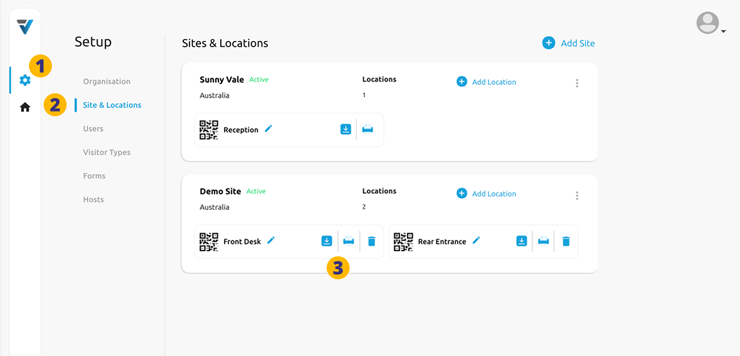To download a QR code poster for your Location…
1. Go to your Admin Setup page (cog icon).
2. Select Site & Locations.
3. For the preferred Site & Location select either the download or print icon.
Use the Geo-location feature to ensure the authenticity of sign ins at this Location. Geo-location guards against unauthorised copies of the poster being made and used elsewhere.
You may assign Visitor Types to each Location. That is, you can decide which Visitor Types can sign in and out at each QR code poster. More info here.
V3-017