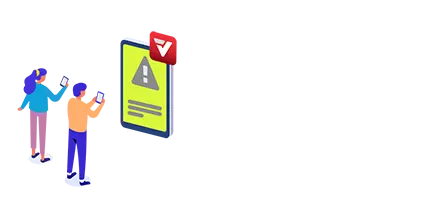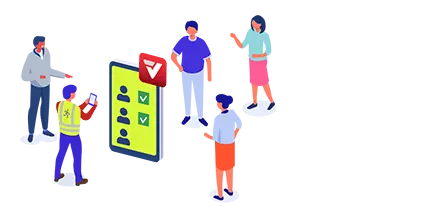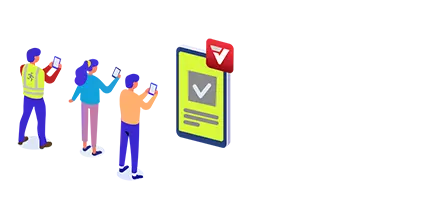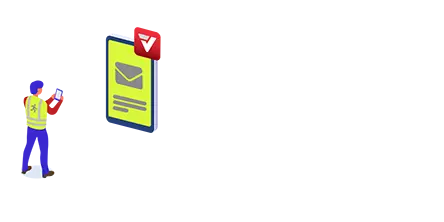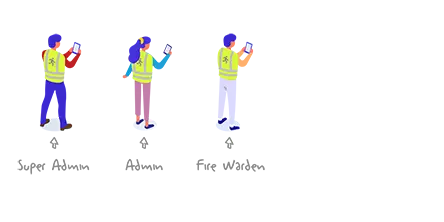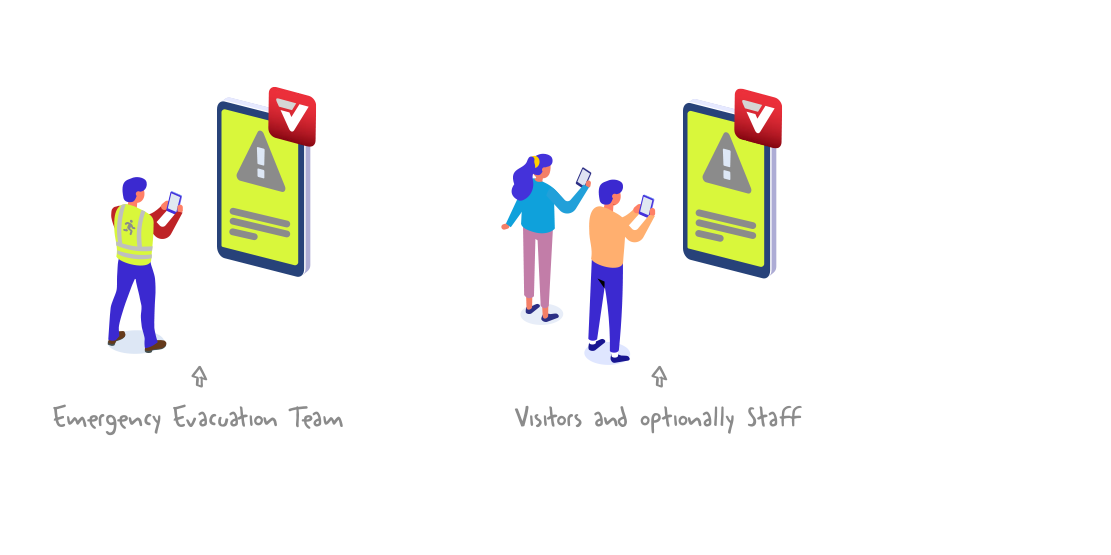Introduction
The VPass Emergency App enables…
• Preset SMS Alert Messages to be sent to an Emergency Evacuation Team to enact an evacuation eg: “There is an emergency. Please proceed to your muster point.”.
• Preset Alert SMS Messages can also be sent to Visitors onsite (if a phone number is provided on their sign in Form)
• Preset Alert SMS Messages can also be sent to Staff (If a phone number is provided in their Registered Visitor > Host record). This only occurs if the option is turned on here.
• Once everyone is at the muster point, the Emergency Evacuation Team use the VPass Emergency App on their phones (iPhone or Android) to conduct a roll call of visitors. As each person is accounted for, they are checked off from the Emergency Report List in real time. Only signed in Visitors and Staff appear on the list.
• At the conclusion of the roll call, a final Preset Alert SMS Message may be sent eg: “The emergency is over. It is now safe to return.”.
• To enable a review of the evacuation, a member of the Emergency Evacuation Team may email an Emergency Report List Roll Call Summary (csv file) that shows the results of the roll call to a designated recipient.
Who makes up the Emergency Evacuation Team?
The team is made up from individuals listed on your admin (cog icon) > Users page. That is…
• A: Super Admins and Admins who have been assigned by the Account Owner to also be Fire Wardens.
• B: Those Admins holding the Fire Warden admin role as created by the Account Owner.
For Account Owners to setup Fire Wardens amongst existing Super Admins, Admins or to create role specific Fire Wardens, please follow the steps in this help article.
Preset SMS Messages
Any number of preset SMS messages can be created. For example they might be…
• A fire drill is starting. Please proceed to your muster point.
• There is a lockdown. Please lock the door and remain in place.
• The fire drill is complete. Please return to your workplace.
Each SMS messages is received by members of the Emergency Evacuation Team OR Visitors and optionally Staff.
To setup your SMS messages, please follow the steps in this help article.
Checklist of Setup Steps
1. Create Fire Wardens.
2. Setup SMS messages for Fire Wardens and Visitors.
3. Allow Staff to receive SMS messages (Optional).
4. Designate recipient(s) of Emergency Report List Roll Call Summary (Optional).
5. Have Fire Wardens setup the VPass Emergency App on their phones (iPhone or Android).
6. Conduct an Evacuation Roll Call.
V3-061